In this article, you will be able to see how you can add mandatory Medical Forms to services for Online Bookings
This is a useful feature when the clients would like to book an appointment via Online Booking and you would like to make sure that a certain medical form will need to be completed, prior to the appointment.
To set this up, you will need to go to Setup:

Then to Data > Services:
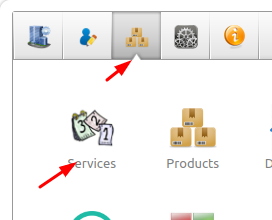
Find the service that you would like to have a mandatory Medical Form and click on it (enter into the service as you would like to edit it):
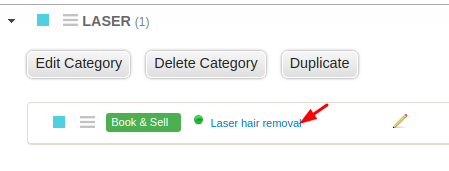
Once in the service, go to the Online Bookings tab:
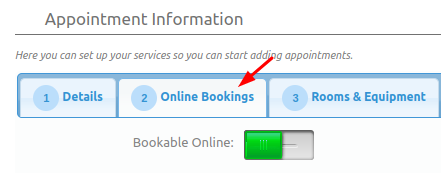
Select a Medical Form from your Pabau and click on the Add Medical Form button to add that form:

Upon clicking on the Add Medical Form you will be able to see that the form has been added to the Service:

The last step is to click on the Update button at the bottom of the page to save the changes.
After this is done when the clients would like to book this service via Online Bookings, they will first need to complete the form, and then they will be able to proceed with booking the appointment.
Note: You can add multiple forms in the same service., and they all will need to be completed in order for the appointment to be booked.
