One of the main functions of Pabau is the ability to create appointments in the calendar. Appointments are usually linked with some products or procedures so making those ahead of time is essential. Follow the steps to set this up.
We have a good video here which demos how to create a service:
Before you can create a service you must first ensure you have created a service category. If you have a category, you can skip this step.
Creating a service category:
1. First click 'Setup' in the top right corner of your Pabau screen.

2. Now select 'Data'.

3. Click on 'Services'.

4. You will now see a list of all categories currently active. Click '+Create Category' in the top right corner.
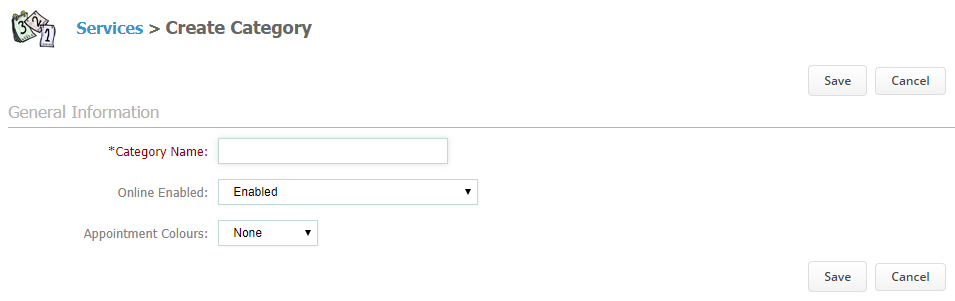
Give the service category a name, enable/disable it for online booking and choose a colour for this category if you wish. Now hit Save.
Creating a service:
1. First click 'Setup' in the top right corner of your Pabau screen.

2. Now select 'Data'.

3. Click on 'Services'.

4. You will now see a list of all services currently active. Click '+Create Service' in the top right corner.
At the bottom you can choose who can perform this service as well.
When done with all of this, just click 'Save'.
*Note: Once you connect the Service with the Service Category you previously created, you can now Edit the Service Category and connect it with a Master Category.
Did this answer your question?