How to Print Payment Receipts for Clients
In this article, we’ll walk you through how to print a payment receipt for a client in Pabau. Whether a client needs a printed copy or you need one for internal use, we'll show you how to quickly find the transaction and print the receipt.
Step 1: Navigate to the Client Card
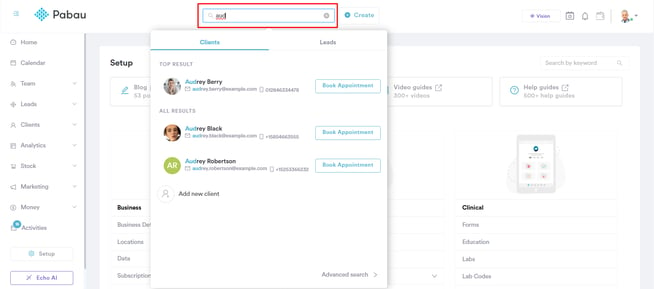
Step 2: Switch to the Financials Tab
After selecting the client, in the client card you will find the "Financials" tab. This tab contains a record of all payments made by the client.

NOTE: Ensure you have the necessary user permissions to access payment details and print receipts. Without proper access, you may not be able to view or print the receipt.
Step 3: Locate the Invoice
In the Financials tab, you can access the "Invoices" sub-tab, where all raised invoices are listed. Once located, click on the invoice number to open its details.
Step 4: Open the Payments Section
Once the invoice is open, click on the "Payments" tab located at the top left of the screen. This will display all payment details related to the invoice, including the amount paid, method, and date.
NOTE: The printed receipt will use the default template configured in your system. To customize this template, please refer to this article for detailed instructions.
Step 5: Print the Receipt
Click the printer icon located on the right-hand side.

Once clicked, the payment receipt will open in a new window. From there, you can print the receipt using your browser’s print function or download it as a PDF for your records or to send to the client manually.

Now that you know how to print or download a payment receipt, you can ensure smooth and accurate record-keeping with just a few clicks.
For more guides, refer to related articles below, select additional guides, or use the search bar at the top of the page. These guides will help you get the most out of your Pabau account.
Additionally, to help you fully utilize and understand your Pabau account, we recommend exploring additional guides and resources offered at the Pabau Academy. It offers in-depth video tutorials and lessons, offering a holistic learning experience that can equip you with the essential skills for achieving success with Pabau.