How to Manage Claims
In this guide, we'll show you how to use the new Claims feature to simplify your clinic's entire third-party billing process.
Claims is a powerful new feature in Pabau built to give you direct control over your third-party invoicing. It provides a fully trackable system to manage your billing with insurance companies.
With Claims, you can expertly monitor all outstanding and paid invoices from a single, centralized dashboard.
NOTE: Before you get started, to ensure your system is configured correctly, please review our articles on the following topics: how to enable insurance billing, third-party insurance setup, creating insurer price lists, using the Healthcode integration, and linking clients with their insurance.
Step 1: Navigate to the Money Tab
Start by logging into your Pabau account using your login credentials. Then, navigate to the "Money" tab located on the left sidebar menu. Click to expand it and it will reveal the "Claims" sub-tab.

Step 2: Access Claims
The Claims page provides a complete list of all invoices issued to an insurer. You can instantly filter this list by clicking the interactive tiles at the top of the page, each representing a specific claim status.

The statuses are:
- Pending: The claim is created but has not been submitted to Healthcode.
- Submitted: The claim has been sent to Healthcode and is awaiting processing.
- Processing: Healthcode has received the claim and is actively reviewing it.
- Paid: The claim has been approved and payment has been issued.
- Error: The claim submission failed and requires your attention to correct it.
You can also easily narrow down the list of invoices by selecting a date range. Simply set the 'From' and 'To' dates using the fields at the top-left, and the view will update accordingly.

Under the Status section, on the left side, you can select a date range to display invoices for that period. On the right side, in Search by Invoice ID, you can search for a specific invoice within the Claims page.
Below this, you can filter by Third Party (insurance company) or choose to view All claims from all companies. By default, the page will display All claims when first opened.
Step 3: Send Invoice to Healthcode
To send an invoice to Healthcode navigate to the far right side of the invoice and click the "Send" button. You will be redirected to the Submit Claim modal.
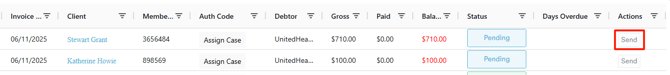
The invoice details will be pre-filled. Review the information, make any necessary changes, and then click the "Send Invoice To Healthcode" button in the top-right corner to submit.

By following these steps, you can easily manage your third-party billing process using the Claims feature.
For more guides, refer to related articles below, select additional guides, or use the search bar at the top of the page. These guides will help you get the most out of your Pabau account.
Additionally, to help you fully utilize and understand your Pabau account, we recommend exploring additional guides and resources offered at the Pabau Academy. It offers in-depth video tutorials and lessons, offering a holistic learning experience that can equip you with the essential skills for achieving success with Pabau.