In this article, we'll delve into the key aspects of managing roles in Pabau. Roles are predefined sets of permissions that determine the actions and features a user can access and modify.
Table of Contents:
1. How to Create a Role
2. How to Edit a Role
3. How to Assign a Role
4. How to Delete a Role
How to Create a Role
In this article, we'll show you how to create roles in Pabau, allowing you to set customized permissions for your team members' specific responsibilities.
Step 1: Navigate to the Team feature
Log in to your Pabau account, and in the left sidebar menu, go to Team, then click on "Team" again. Next, click on the "Roles" tab in the left corner.
Step 2: Create a New Role
Click on the blue "New Role" button in the top right corner. Fill out the mandatory role name and, if needed, add an optional description.

Step 3: Set Permissions for the Role
After creating the role, set permissions by clicking on the checkboxes for desired categories.
Alternatively, click on a category to open a dropdown of individual permissions, allowing you to assign specific access levels.
For each permission adjustment, the system will prompt you to review the changes. Click on "Apply Changes" to confirm. The changes are saved and applied automatically.
NOTE: You can also learn about this topic by watching a lesson on Pabau Academy.
In this article, we'll guide you through editing roles in Pabau, so you can adjust permissions to match your team members' changing responsibilities.
Step 1: Navigate to the Team feature
Log in to your Pabau account, and in the left sidebar menu, go to Team, then click on "Team" again. Next, click on the "Roles" tab in the left corner.
Step 2: Locate the Role to Edit
In the column of the role you want to edit, tick the checkbox next to the permission category or individual permission you want to enable. To disable a permission, simply untick the respective checkbox.
Step 3: Review and Apply Changes
For each permission adjustment, the system will prompt you to review the changes. Click on "Apply Changes" to confirm. The changes are saved and applied automatically.
NOTE: You can also learn about this topic by watching a lesson on Pabau Academy.
How to Assign a Role
In this article, we'll demonstrate the process of assigning roles in Pabau. Learn how to grant specific permissions to your team members, ensuring each one has the right access for their responsibilities.
Step 1: Navigate to the Team feature
Log in to your Pabau account, and in the left sidebar menu, go to Team, then click on "Team" again.
Step 2: Select the Staff Member
Click on the staff member you want to assign a role to, then navigate to the "Permissions" tab on the left.

Step 3: Assign the Role
On the right side of the screen, below the "Save Changes" button, click on the "Role" dropdown menu. Select the desired role from the dropdown options and click on "Save Changes" to apply the change. 
From that moment on, the team member will have the permissions corresponding to the assigned role, streamlining access and responsibilities within your team.
NOTE: You can also learn about this topic by watching a lesson on Pabau Academy.
In this article, we'll show you how to delete roles in Pabau, making it easy to remove outdated roles from your team structure and simplify access management.
Step 1: Navigate to the Team feature
Log in to your Pabau account, and in the left sidebar menu, go to Team, then click on "Team" again. Next, click on the "Roles" tab in the left corner.
Step 2: Delete the Role
In the "Roles" tab, simply hover over the role you wish to remove, then click on the trash bin icon that appears. The role will be promptly deleted.
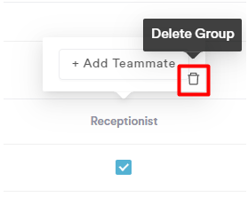
NOTE: You cannot delete a role that has users assigned to it, or is your default role.
NOTE: You can also learn about this topic by watching a lesson on Pabau Academy.
For more guides, refer to related articles below, select additional guides, or use the search bar at the top of the page. These guides will help you get the most out of your Pabau account.
Additionally, to help you fully utilize and understand your Pabau account, we recommend exploring additional guides and resources offered at the Pabau Academy. It offers in-depth video tutorials and lessons, offering a holistic learning experience that can equip you with the essential skills for achieving success with Pabau.
