In this article, we'll guide you through the steps of editing, rescheduling, and deleting blockouts in Pabau.
Step 1: Navigate to the Calendar
Log in to your Pabau account, and in the left sidebar menu, click on Calendar.
Step 2: Edit a Blockout
To edit a blockout, click on the blockout you want to edit and select "Edit Blockout" from the available options.

Make desired changes in the Blockout Details section and click on "Save Changes" to confirm.
To adjust the blockout duration, you can also drag the bottom of the blockout and click on Reschedule to confirm.
NOTE: Edits to blockouts with guests can only be done by the host. Changes will be reflected for all participants.
Step 3: Reschedule a Blockout
To reschedule a blockout, locate the blockout you want to reschedule.
Choose one of the following options:
Option 2: Through the context menu, select Reschedule. The blockout is now "stored" in the Reschedule Blockout modal. You're free to navigate through the calendar, and select a different date - the modal will not go away. Drag and drop the blockout from the modal onto the desired slot and click on "Proceed".
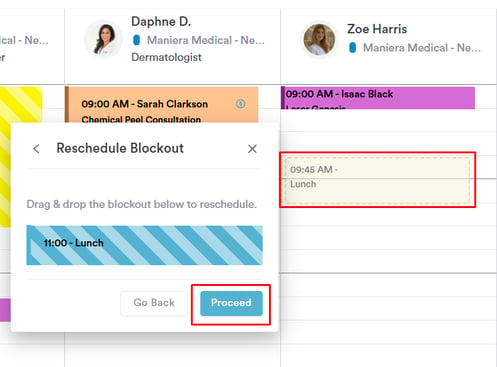
Confirm by selecting "Reschedule".
NOTE: Rescheduling a blockout with guests can only be done by the host. Changes will be reflected for all participants.
Step 4: Delete a Blockout
To delete a blockout, click on the blockout you want to delete.

Choose "Cancel" from the available options. The blockout has now been successfully deleted.
NOTE: If a host cancels a blockout with guests, it's canceled for all participants. Participants can cancel only their own iteration of the blockout.
By following these steps, you can easily edit, reschedule, or delete blockouts in your calendar, ensuring smooth management of your schedule in Pabau.
For more guides, refer to related articles below, select additional guides, or use the search bar at the top of the page. These guides will help you get the most out of your Pabau account.
Additionally, to help you fully utilize and understand your Pabau account, we recommend exploring additional guides and resources offered at the Pabau Academy. It offers in-depth video tutorials and lessons, offering a holistic learning experience that can equip you with the essential skills for achieving success with Pabau.
