In this article, we'll guide you through the steps to edit an email campaign, helping you improve and customize your messages effectively.
Step 1: Navigate to Broadcasts
Step 2: Locate the Draft Campaign
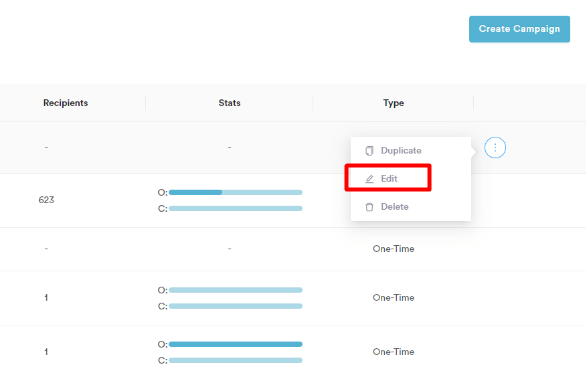
Step 3: Edit the Campaign
Upon clicking "Edit," you will be directed to the campaign editing page. Here, you have the flexibility to make changes to various aspects of your campaign, following the same steps as when creating a campaign:
-
General Settings: Adjust the campaign name, subject line, and other general details to ensure accuracy and relevance.
-
Design: Modify the visual elements of your email, including images, layout, and overall design to enhance its appeal.
-
Audience: Refine your target audience by adjusting segmentation criteria or adding and removing recipients as needed.
-
Sending Options: Choose whether to send the campaign immediately or schedule it for a specific date and time.
Make the necessary changes to suit your preferences and requirements.
Step 4: Review and Send
Once you've made the desired edits, navigate to the top right corner of the editing page and click on "Review & Send." This step allows you to review the final version of your campaign before sending it out.
Double-check all details to ensure accuracy, and if everything looks good, proceed to send the campaign.
If you've scheduled the campaign for a later time, it will be automatically sent at the specified date and time.
NOTE: You can also learn about this topic by watching a lesson on Pabau Academy.
In addition, we suggest reading our Broadcasts article for a more in-depth exploration of this topic.
For more guides, refer to related articles below, select additional guides, or use the search bar at the top of the page. These guides will help you get the most out of your Pabau account.
Additionally, to help you fully utilize and understand your Pabau account, we recommend exploring additional guides and resources offered at the Pabau Academy. It offers in-depth video tutorials and lessons, offering a holistic learning experience that can equip you with the essential skills for achieving success with Pabau.
