The goal of the sensitive data function is that we do not send your email content to be stored on 3rd party servers such as Gmail, Yahoo, etc. The email stays on our servers and your user receives HTTPS secured URL through which they can log in and see the content of the email.
The feature is quite easy to use.
To send a sensitive email:
1. Open the client card
2. Click on the green "Create" button in the top right corner

3. Click on 'Send Email'
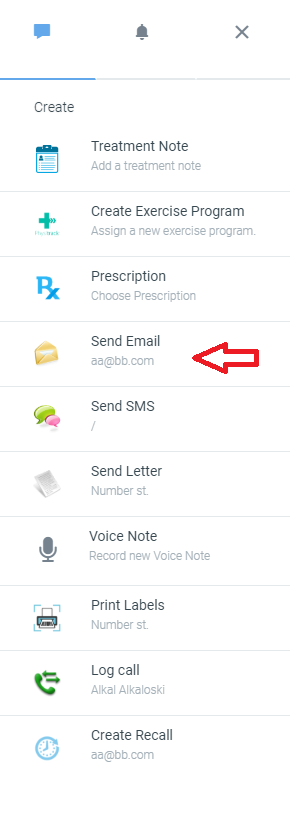
4. After you've created the email, check the box next to "Sensitive email" field which is located in the bottom-right corner.
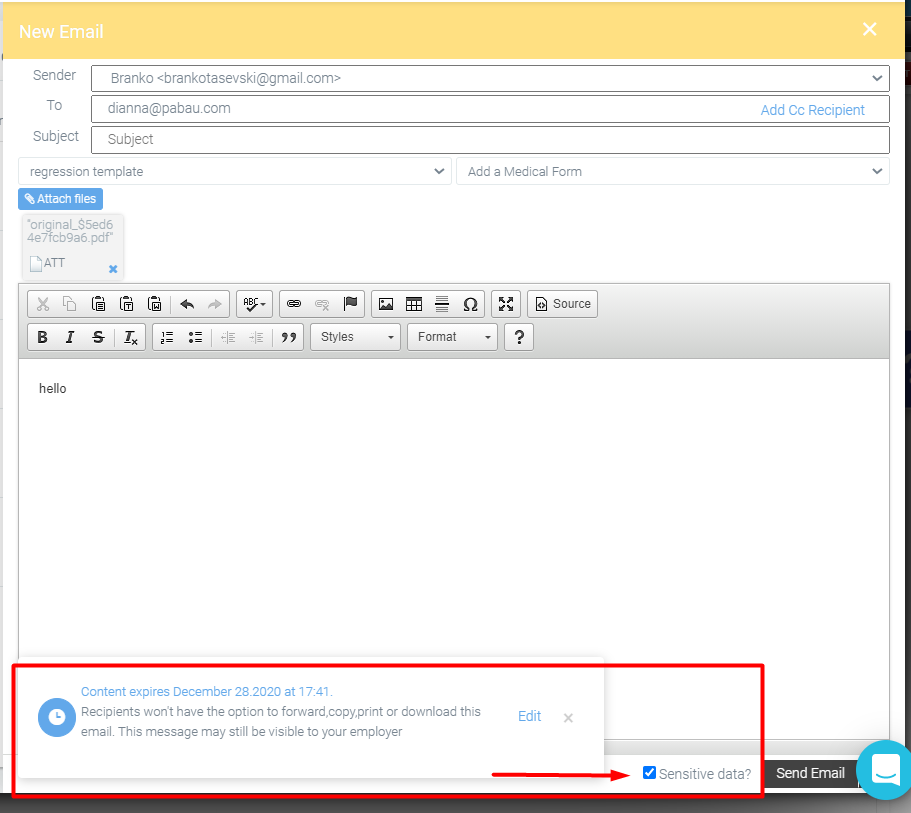
5. After checking the box a message will pop up to inform you that the content expires on certain date and time. This duration depends on your settings in this article
6. Click on the "Send Email" button for the email to be successfully sent.
NOTE: After sending the email, the clients will receive email with instructions on how to read the message.
Did this answer your question?