Pabau offers you the possibility to share sensitive data with your clients and to decide for how long this data will remain accessible.
To do so, you will need to have the Admin privileges of your Pabau account. If this is already setup, you need to follow the below steps:
1. Click on "Setup"

2. From the automatically opened "Business" tab, click on "Business Details"
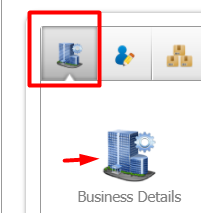
3. Next, click on "Security" tab

4. Scroll down the page and choose the duration wanted from the dropdowns in the "How long to share sensitive data with the client" section"
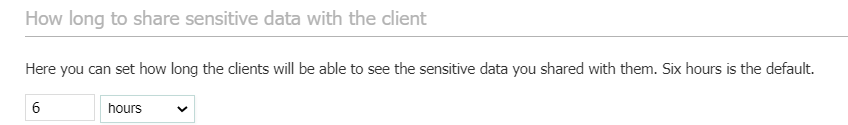
5. Once this has been setup, click on "Update" and you are good to go.
Note: If the client won't open the shared data until the expiration date and time, the data will be automatically erased and you will need to re-send it.
Did this answer your question?