We have a good guide which demos how to send an email to a client from his client card:
-
Log into your Pabau account.
-
Search for the client via the "Search" bar in the upper corner.
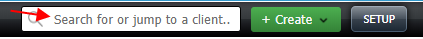
Or if you are in "Calendar", search for the client via the "Contact Finder" button, in the upper-left corner.

-
Click on the "Create" button in the top-right corner (green one) and choose "Send Email" from the dropdown menu.
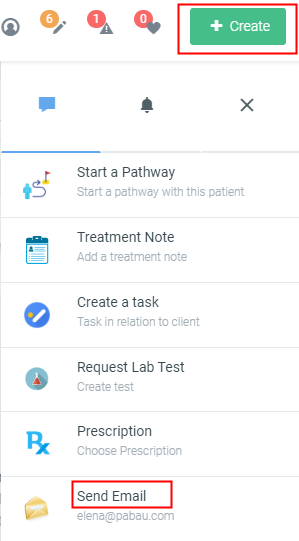
-
Design the email according to your preferences: enter the subject of the email, choose a template or add a medical form if you wish to, attach a file/photo from your computer by clicking on the "Attach files" button.
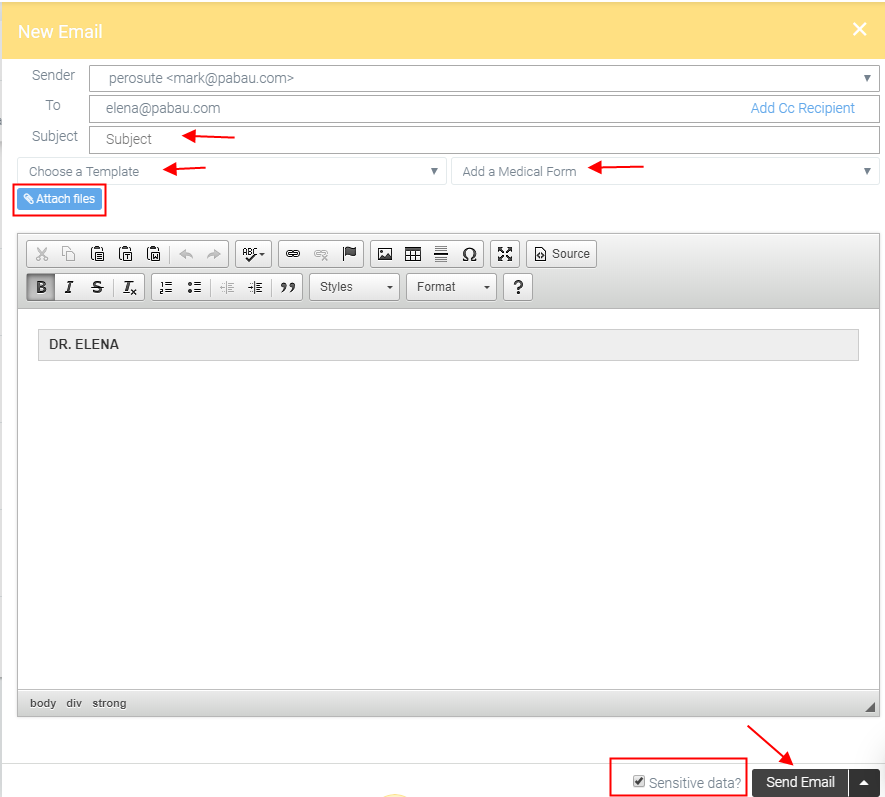
-
Once you finish with designing your email, choose whether you would like to send it as a "sensitive email" by ticking the box next to "Sensitive data" or as a regular email. Hit "Send Email" when done.
You can also have an Email Signature automatically added into your emails.
Click here to check the guide on How to Add Email Signature
