- Knowledge Base
- Pabau Settings
-
Pabau Settings
-
Marketing Features
-
Calendar & Appointments
-
Reports
-
FAQ & Tips
-
Payments
-
Using Pabau
-
API Documentation
-
System Security
-
Medical Forms & Templates
-
Stock
-
Updates
-
Integrations
-
Labs
-
Client Card
-
Trainings & Webinars
-
Online Bookings
-
Video Consultations
-
Leads Manager
-
Pabau for iPad
-
System Requirements & Bespoke Manuals
-
Bespoke Manuals
-
Webhooks
-
Packages
Adding an Email Signature
When manually sending emails to clients from their client cards, there is an option to have your signature automatically added to the emails.
To add a signature or edit an existing one, please follow the steps below:
-
Log into your Pabau account and click on your name (in blue) in the top-right corner.

Below, you can add or edit your email signature.
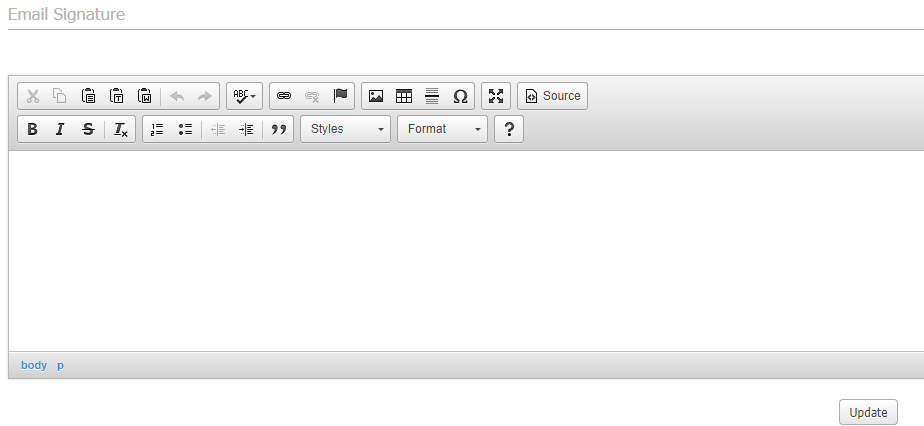
When done, just hit Update.
To remove previously added signature, select the whole added text or if it is a photo, select the link and hit the "Backspace" button from your keyboard. Once done, press Update.
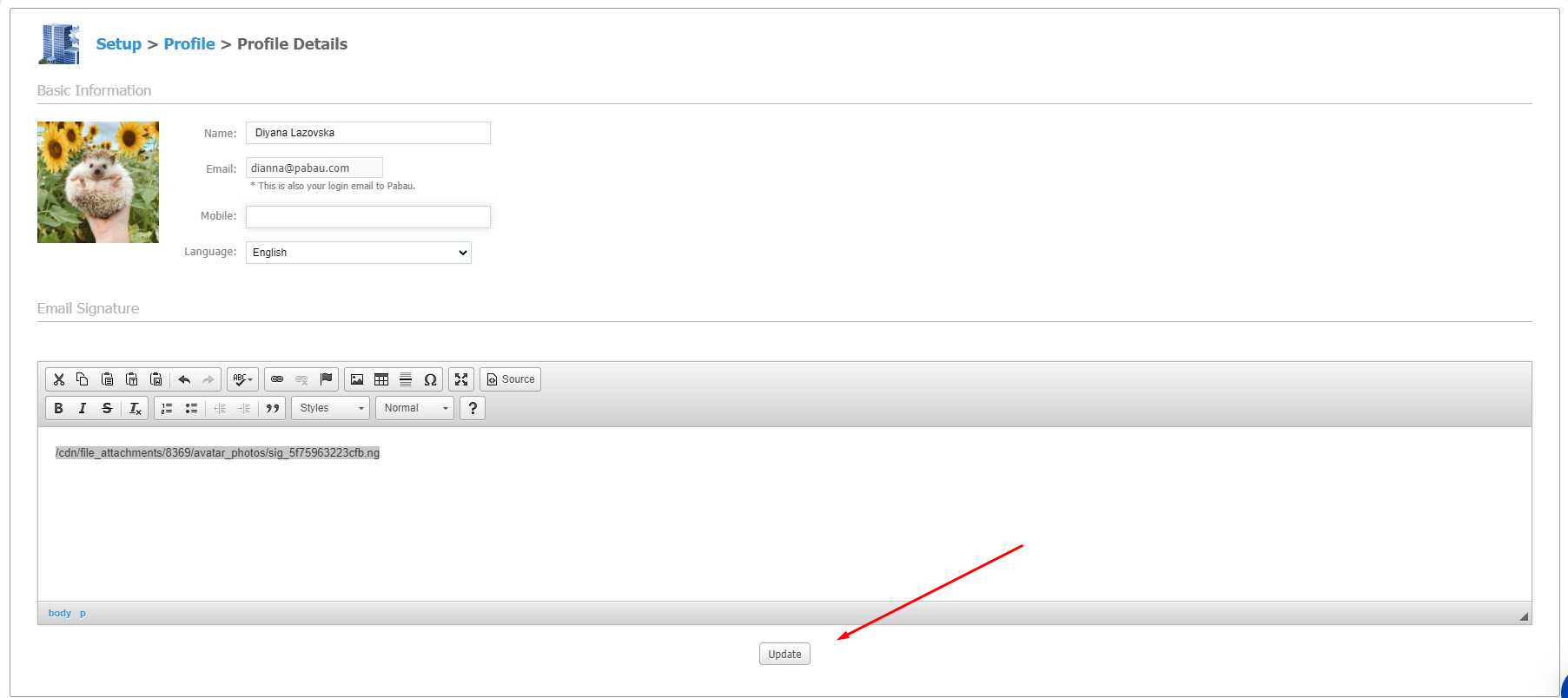 Did this answer your question?
Did this answer your question?
