In Pabau you have an option to create an email campaign .html design that was created by a designer.
First you have to import the design as a template and then select it via the Mailchimp campaign page.
Here are the steps:
-
First, create the template via Setup --> Data --> Template Archive --> New Template --> Email. Here write the template name and subject, and make the template type General.
-
In the content, you should go to 'Tools' and click on 'Source code'.
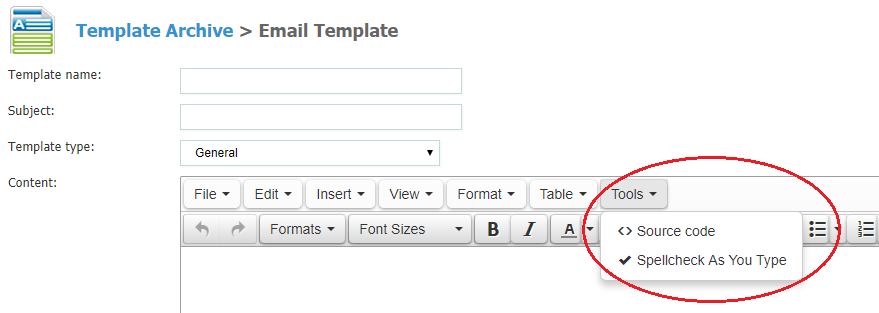
-
In the window below, remove the displayed code and leave the window open.
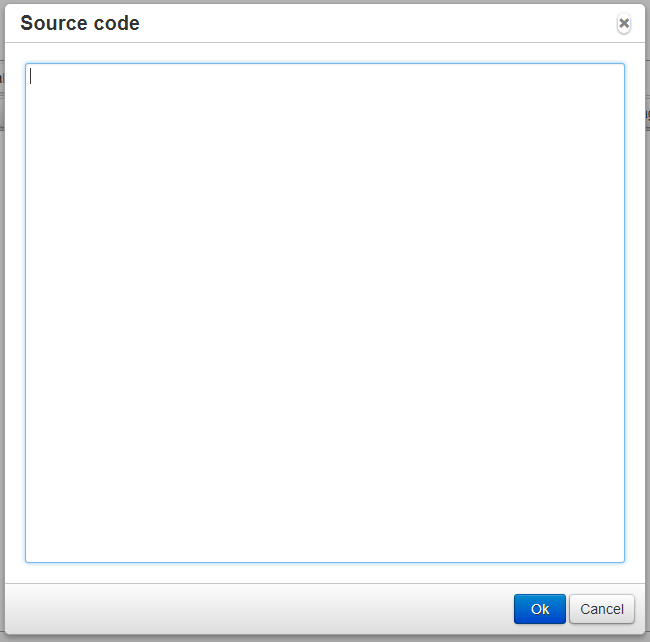
-
Now open your '.html' design in Notepad on your PC, copy all of the code and paste it in the newly opened window in the previous step and click 'OK.'
-
The design will be displayed in the content. It can also be adjusted by dragging the lines left/right if necessary.
-
When satisfied, click 'Create Treatment' and now you can import this template via the Mailchimp campaigns we have in Pabau.
To get a clearer look on how to create a new campaign, just follow the steps in our guide
You will just need to select the already created template, and send the campaign to your chosen list of recipients.
Did this answer your question?