To avoid having to select a contract each time you ring a sale for a customer, you can set a default contract in the client card.
Please Note* You must have insurance contracts and companies setup in your account first.
Check out this guide on How to Setup Insurance Contracts and Companies, and then proceed with setting up the insurance details in your clients' profiles.
How to Setup Insurance Details in a Client's Profile
-
Log into your Pabau account.
-
Search for the client via the "Search" bar in the upper corner.
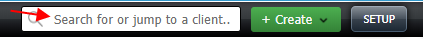
Or if you are in "Calendar", search for the client via the "Contact Finder" button, in the upper-left corner.
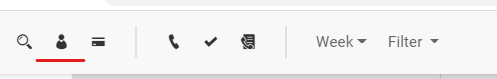
-
Open the client card and click on "Details 2" button at the top.
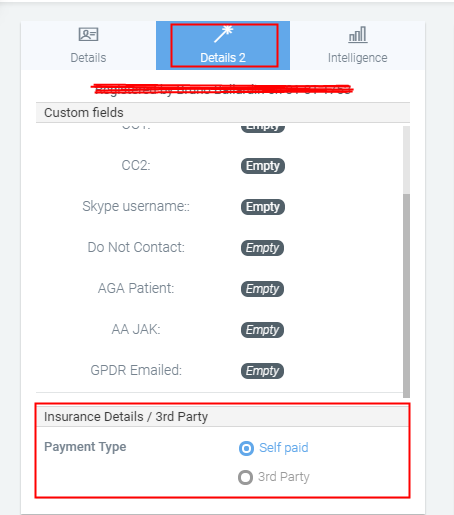
-
If a client is paying by a 3rd Party Provider (Insurance Company), under the "Insurance Details / 3rd Party section select "3rd Party."
-
Choose the Contact and the Company you would like to link with this client by clicking on "Not Set."
The membership number and authorisation code later display on the invoice addressed to the insurance company.
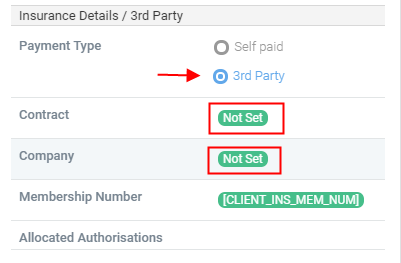
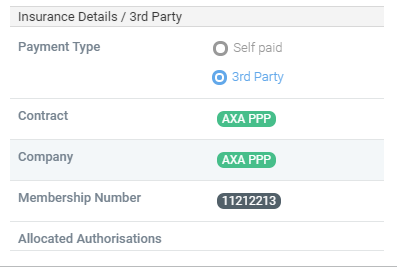
This way when a client is making a purchase in the POS the 3rd party linked to his client card will be automatically selected.
Did this answer your question?