In Pabau, we give you the option of setting the days when your business is open or closed meaning that shifts can be created or blocked from being created on particular days of the week.
If you are trying to make a shift for a particular day but you notice that the column for this day is Red in the Schedule Manager and you get the following message when selecting a slot this means that the business is set to be closed for this particular day.
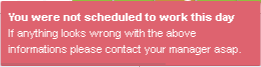
Here is how to make this day Open and available for booking.
1) First click on 'Setup'.

2) Then select 'Business' and click on the 'Business Details' icon.
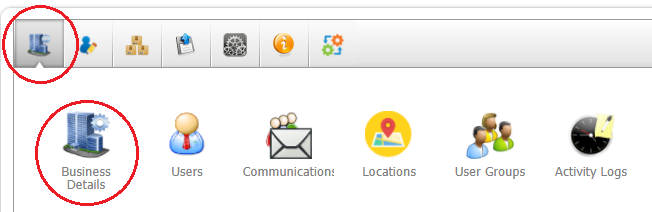
3 )Scroll down until you see the 'Business Hours' section
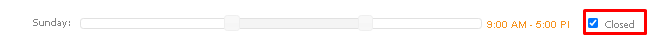
Next to every day of the week you have a checkbox which if ticked means that that day is closed and you can't open shifts in the Schedule Manager.
To open these days simply Untick the Box next to the day and Update at the bottom of the page

Then you can go back to the Schedule Manager and open a shift for that day.
Did this answer your question?