To make sure you have enough SMS credits for your clients' text confirmations, reminders, etc, follow the guide below on how to purchase SMS credits.
Purchasing SMS Credits
-
Log into your Pabau account and click on the number that you see in the top-right corner, right next to your name:

(If you do not have any SMS credits this number will be 0)
2. Once you have clicked on the number, the next screen will show this:
-
If you are using GoCardless as your Direct Debit provider:
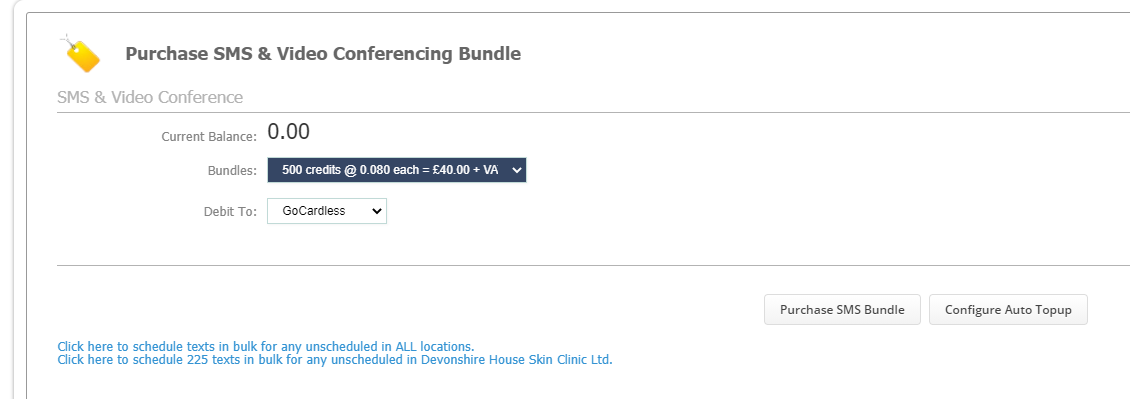
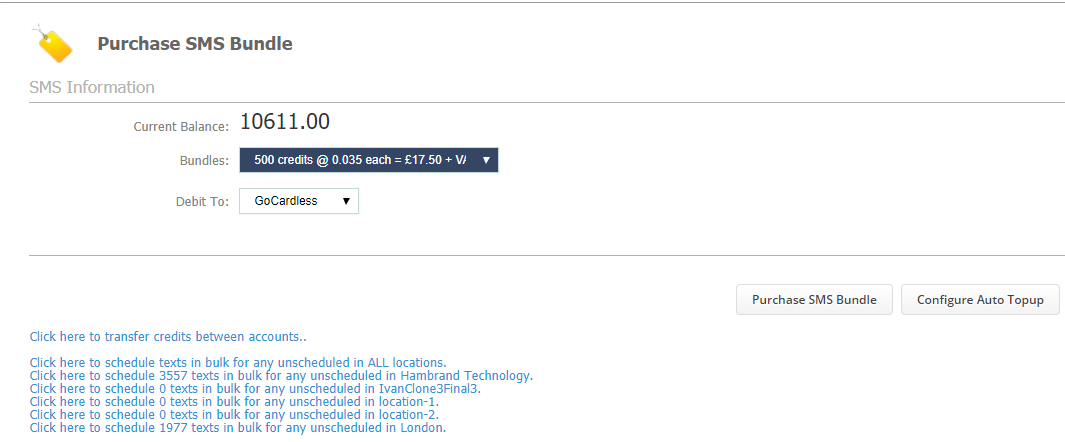
-
If you are using Stripe as your Direct Debit provider:
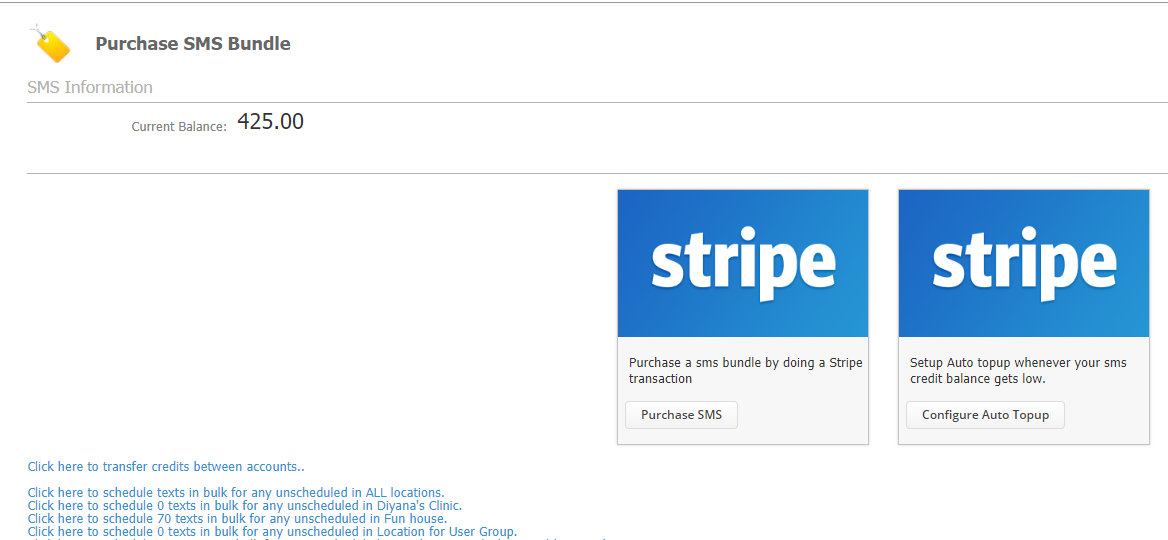
3. If you are using GoCardless, you are able to choose among different bundles in the "Bundles" section.
Choose the preferred one and click on "Purchase SMS Bundles" button.
4. If you are on Stripe, click on the "Purchase SMS" button and choose the preferred bundle in the "Payment Dialog" window. In the end, please click on "Buy SMS Bundle" to finalize the order.
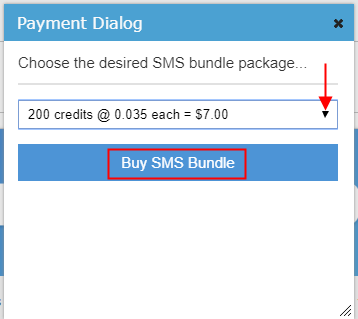
The number of SMS credits purchased will immediately appear in the top-right corner of the Home Page, right next to your name. This always displays the current number of credits.
To avoid doing this manually, you can configure Auto Topup. Please check this guide on how to Turn ON/OFF Auto Topup on SMS Credits.
