If a patient has On Account balance money in the Client Card and has an outstanding invoice that needs to be payed, this is going to be displayed like the following:
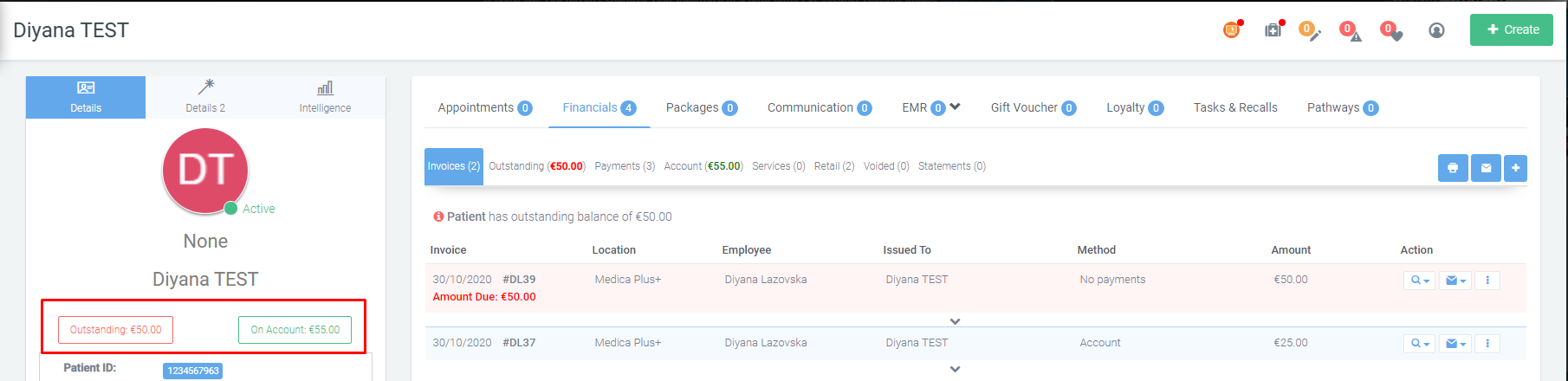
You can double check the following link on how to add deposit in client's card: https://intercom.help/pabau/en/articles/3847664-taking-a-deposit
To use On Account money for an outstanding invoice, proceed with the following steps:
1) Locate the outstanding invoice and press on the three vertical dots > Edit:
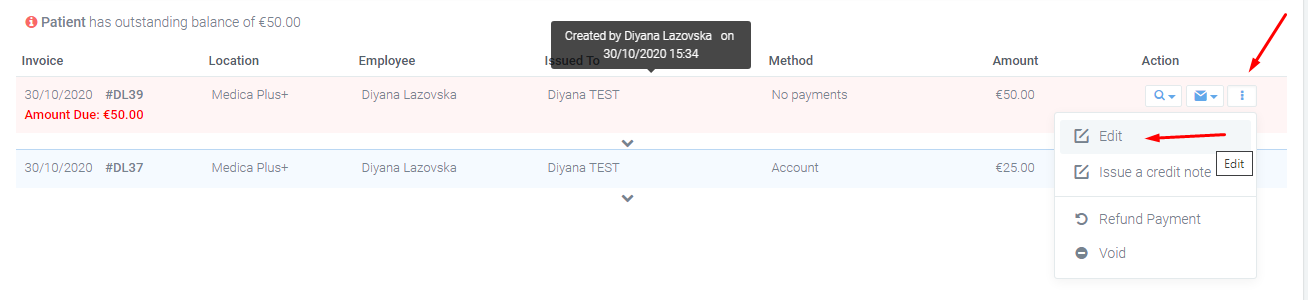
2) Two panels (left&right) will appear. From the left one, click on the Add Payment button:
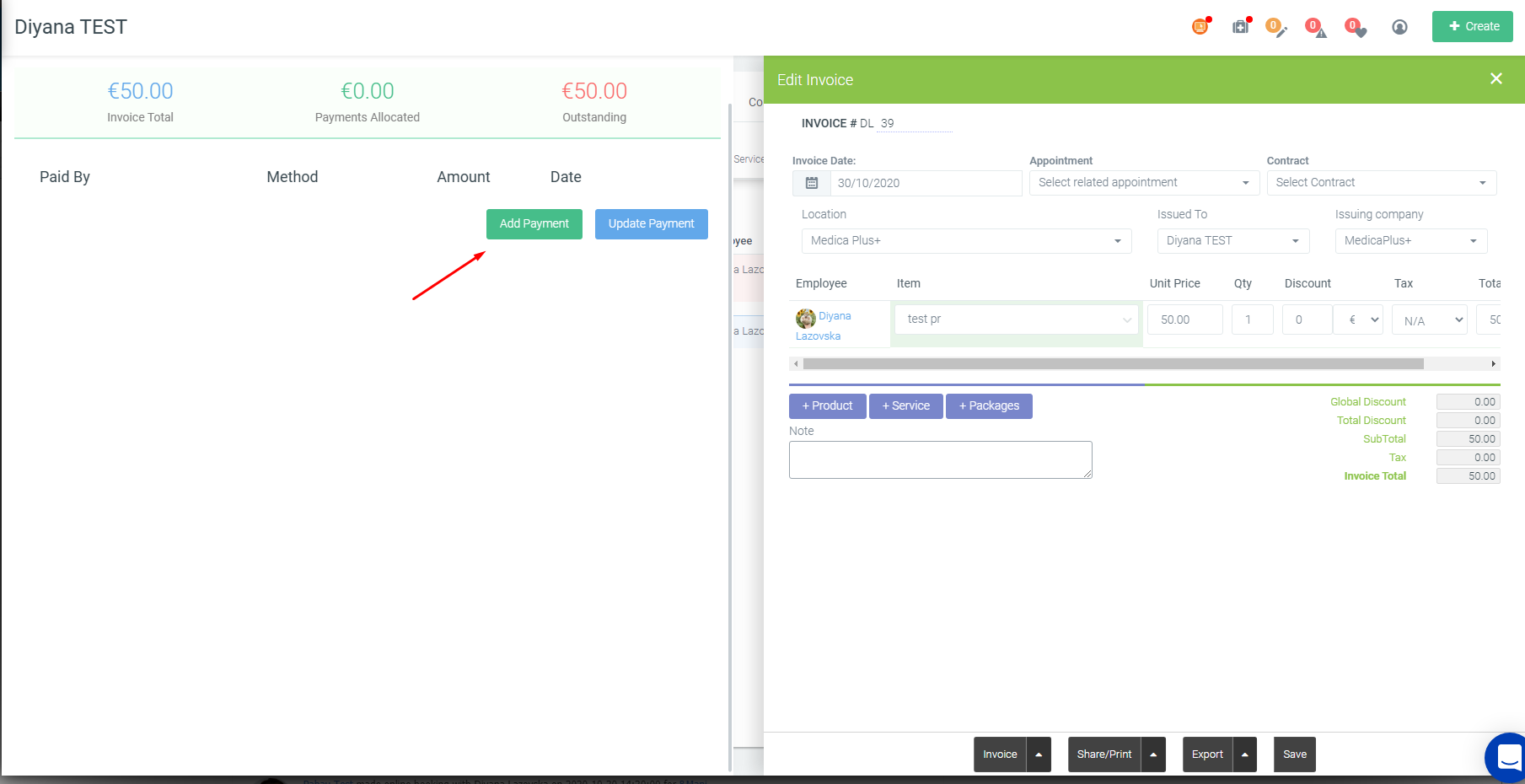
3) The following buttons will be displayed:
-
Paid By - this is for the patient who has the outstanding invoice
-
Method - different payment methods; Since you are going to use the On Account money, the Account Balance option needs to be selected from this dropdown
-
Amount - can be entered different amount; You will need to enter the same or smaller amount depending on the available On Account money and the price of the purchased product/service.
-
Date - if the purchase was made on a different date from the past, you can easily change it from there. The invoice date can be also changed from the right panel.
4) As a final resort, this is how a properly allocated On Account money with an Outstanding invoice look like:
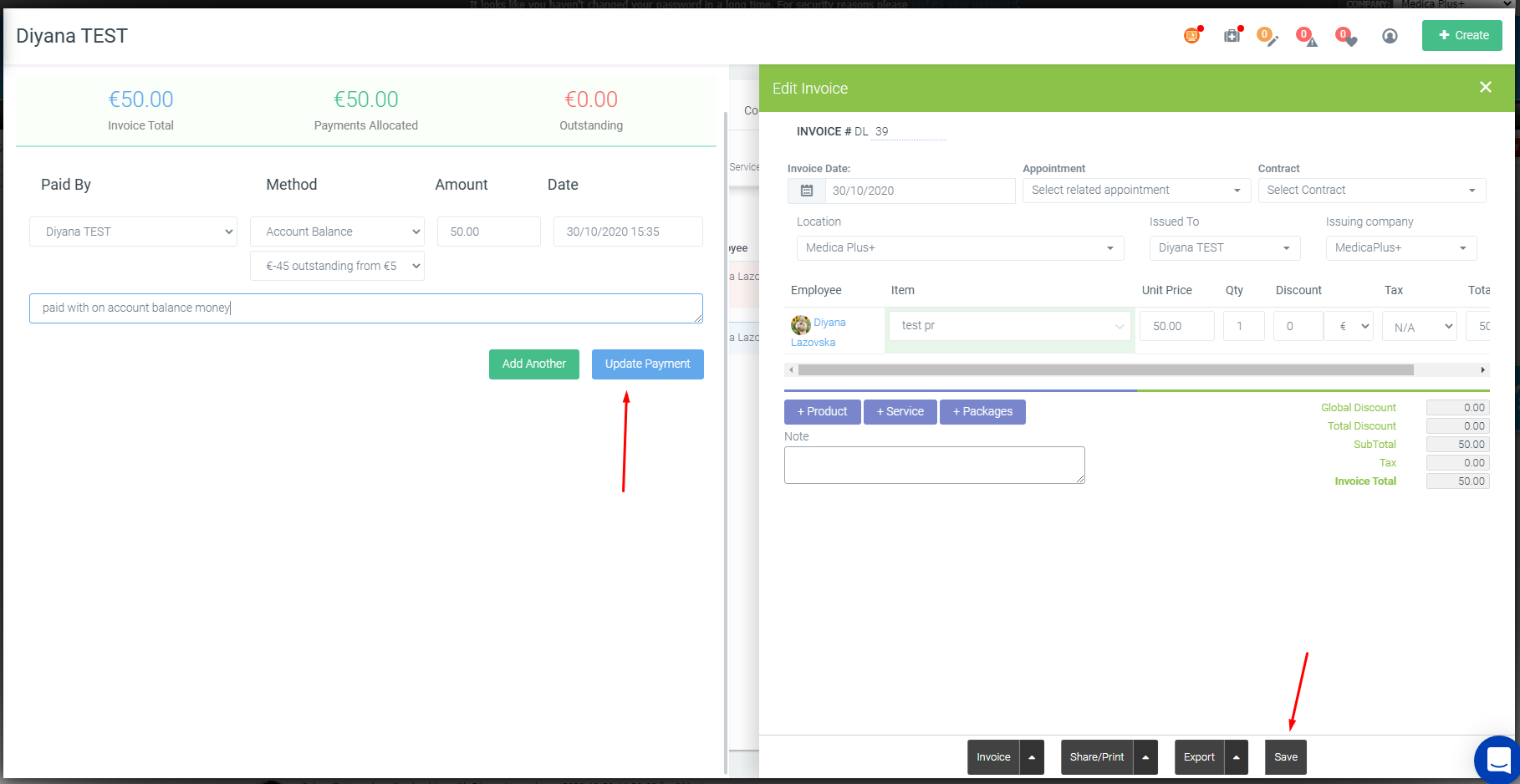
5) To save the changes you've made, click on Update Payment from the left panel and then, SAVE from the right panel.
Did this answer your question?