In Pabau you have the option to make a automatic Loyalty campaign that gives clients points based on the specifics you input.
However we also give you the option to manually input Loyalty Points to a clients balance.
1."Search for or jump to a client" field on Pabau's home page.
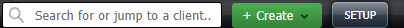
-
Enter the name of the client (or their email address, date of birth or mobile number) and you will be able to open their client card.
2.If you are in the Calendar, please click on the "Contact Finder" icon:
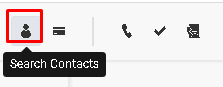
-
Enter the name of the client in the search bar to open their client card.
3. Once in the client card select "Loyalty"
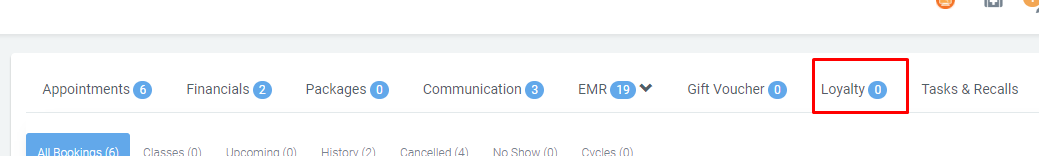
4. Click the Add Loyalty Points button
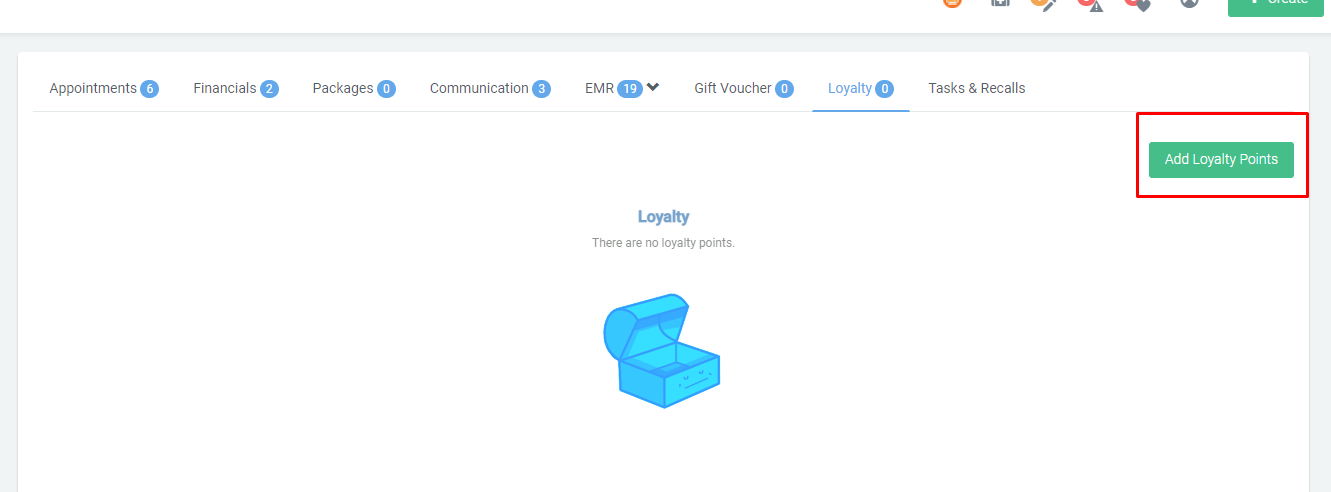
5. You can then add the amount of points
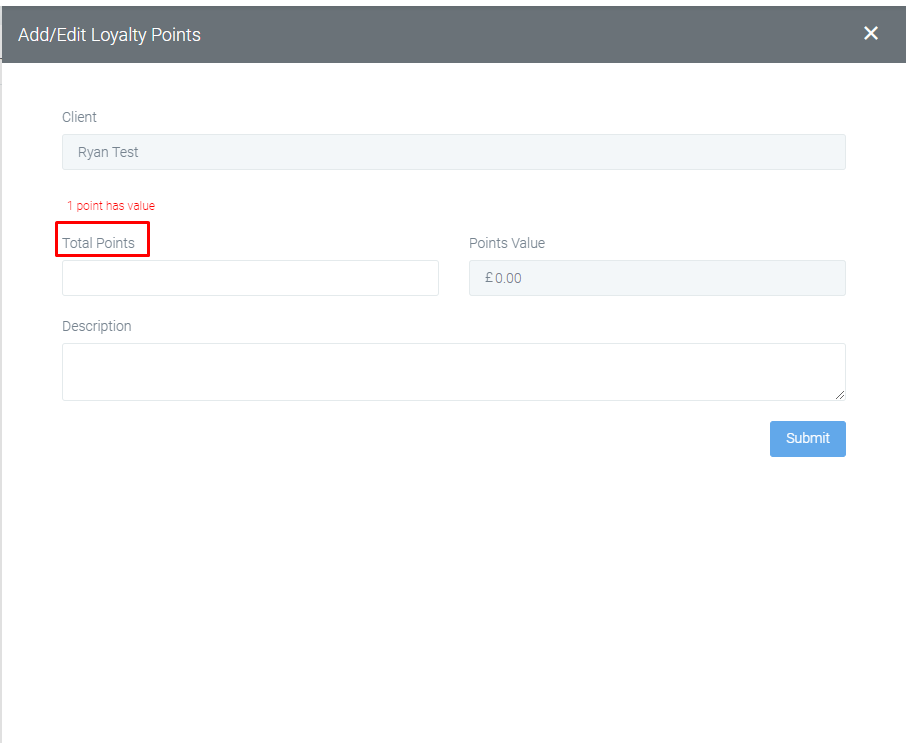
-
The Points value will automatically be calculated in the Points Value field
-
This field can't be edited and comes form the default value you have set up for your points
-
You can also add a description so you can see why these points were added
6. When you have set everything up click Submit to save

7. Then the amount will appear under Loyalty and you have the option to Save or Delete this addition
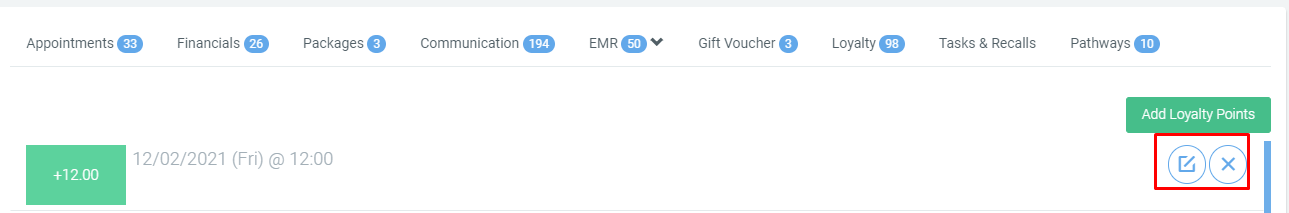 Did this answer your question?
Did this answer your question?
