The Loyalty Points system is a great marketing tool. With this system, you can reward people for performing certain actions. This will encourage them to spend even more in order for them to accumulate points, thus leading to increased sales.
How to Setup a Loyalty Promotion
1. To access the Loyalty system first go to 'Marketing':

2. Then click the 'Loyalty' icon:

3. Here you can see all your 'Loyalty Campaigns':

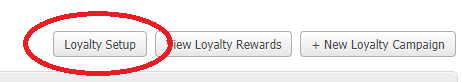
4. In 'Loyalty Setup' you can choose how much your points are worth and whether you would like them to show on a reciept.
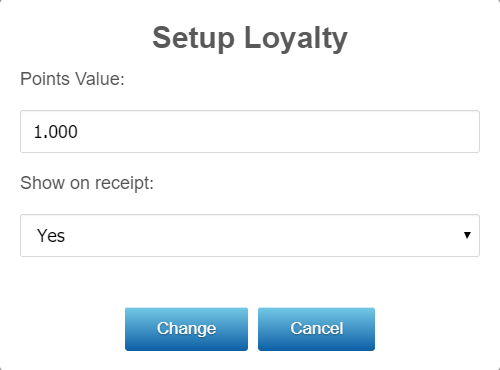
If you want your point to be worth one unit of your local currency please enter 1. For example, 1 point equals to £1.
5. To create a new campaign, click on '+New Loyalty Campaign':
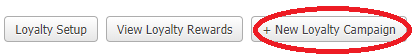
6. Now name your campaign and hit 'Create Loyalty Campaign':
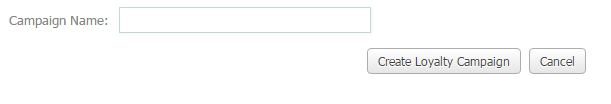
7. Here you can create various promotions in your campaign by clicking on 'Create New Promotion':
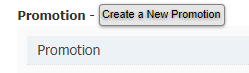
8. In this section you can define your promotion:
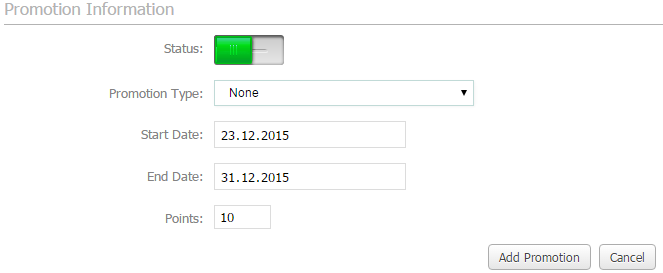
-
Pick the start/end dates and number of points for the promotion type.
-
Choose the right promotion type from the drop-down menu.
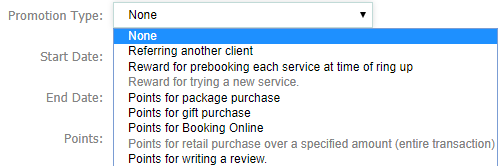
9. Once your promotion is done, click 'Add promotion' and you can move to the next one.
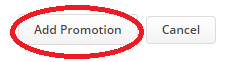
Say, for example you wish to give 5% back to a client in points.
You could set the point value as 1 in loyalty set up, and in the promotion page select the 'points paid as a % of transaction value' drop down. Next you would set the % as 5.
So if the client spends 100 pounds for example, they get 5 pounds in points (5 points.)
You could alternatively set the value as 0.1 and then set the % at 50.
This would also give them 5 pounds worth points as the above example but they would now have 50 points.
Please check out this helpful video on how to setup a Loyalty Points Campaign, where to check how many loyalty points certain clients have and how a client could use his loyalty points against an invoice.
Did this answer your question?