If you would like to remove a client from your list of clients, but still want to keep their records in the system, you can do that by simply changing the client's status into "Inactive".
To make a client Inactive, please follow these steps:
-
Click on the "Search for or jump to a client" field on Pabau's home page.
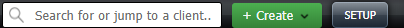
2. Enter the name of the client (or their email address, date of birth or mobile number)
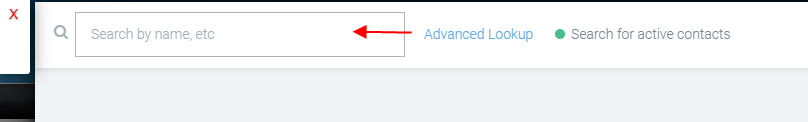
3. Right above the name of the client, or next to their profile photo, click on the green circle which shows their current "Active" status.
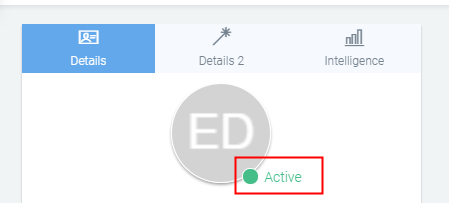
4. A pop-up window is displayed with the following message:
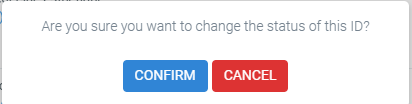
5. Click on "Confirm" to change the status of this client from "Active" to "Inactive".
Please Note* Once you've marked a client as "Inactive" you can still search for them and check their records.
Please follow this guide on how to search for "Inactive" clients.
