In this article, we will explain how you can easily search for Active and Inactive clients in Pabau.
1. Search for Active Clients
There are two ways to search for Active clients: Through the "Search for or jump to a client" field on the home page and through the "Contact Finder" button in the Calendar.
-
Click on the "Search for or jump to a client" field on Pabau's home page.
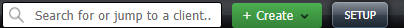
- Enter the name of the client (or their email address, date of birth or mobile number) and you will be able to open their client card.
-
If you are in the Calendar, please click on the "Contact Finder" icon:

and enter the name of the client in the search bar to open their client card.
2. Search for Inactive Clients
-
Click on the "Search for or jump to a client" field on the home page, or through the "Contact finder" icon in the Calendar (as shown on the pictures above)
-
Next, click on the green dot next to "Search for active contacts" in order to select both "Active" and "Inactive" clients:
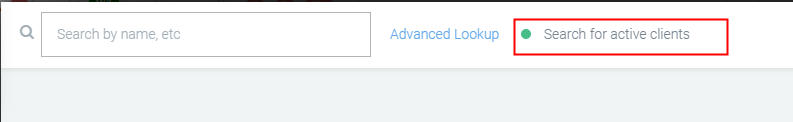
-
Once we have clicked on the green dot, we will get this screen:
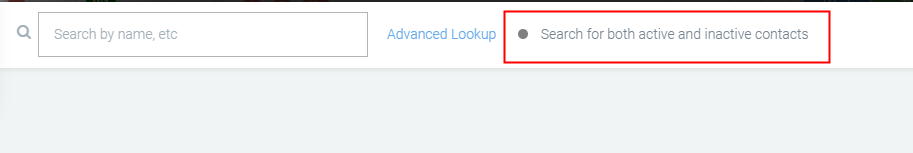
-
The last step would be to enter the name of the inactive client (you can also search by their email address, mobile number or date of birth.)
