Here is a detailed explanation of how you can create master packages (in which you can include multiple packages)
Before you proceed with creating a Master Package you will need to have created packages in your Pabau, and you can find how that can be done in our How to Create a Package article.
1. First go to Setup

2. Now click on the Data tab

3. Here choose 'Packages':

4. To create a master package click on the + New Master Package
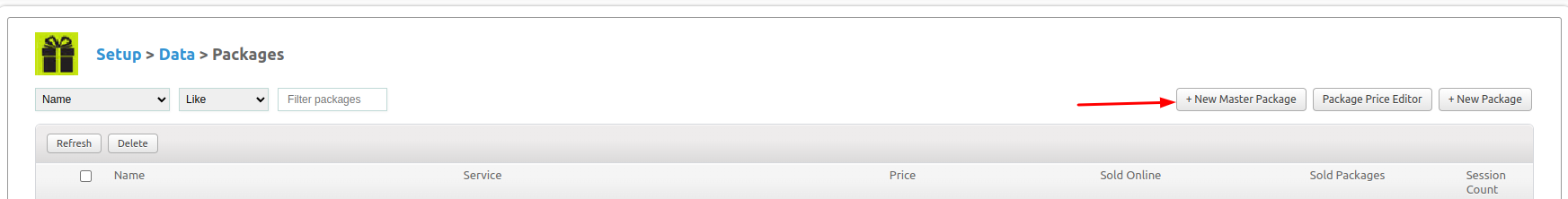
5. Add a name for the Master Package
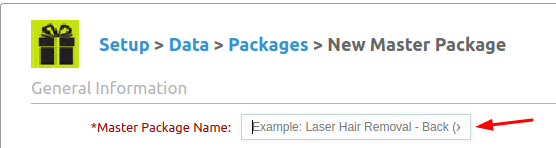
6. Then click on the Add New Package button
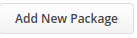
7. Select from the packages that you already have created
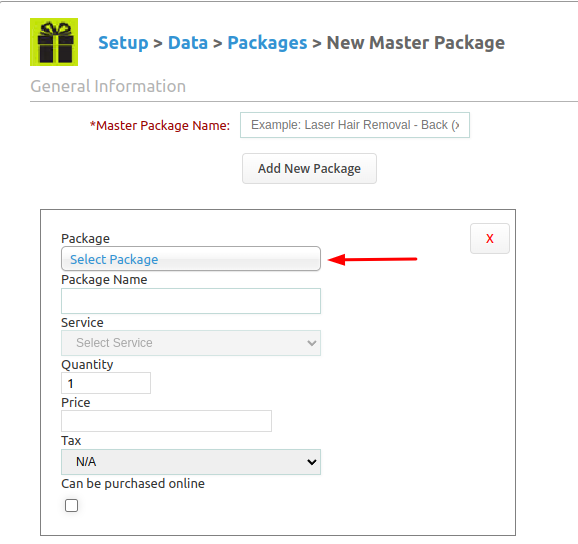
8. Then click on the Add New Package button and add more packages to this Master Package
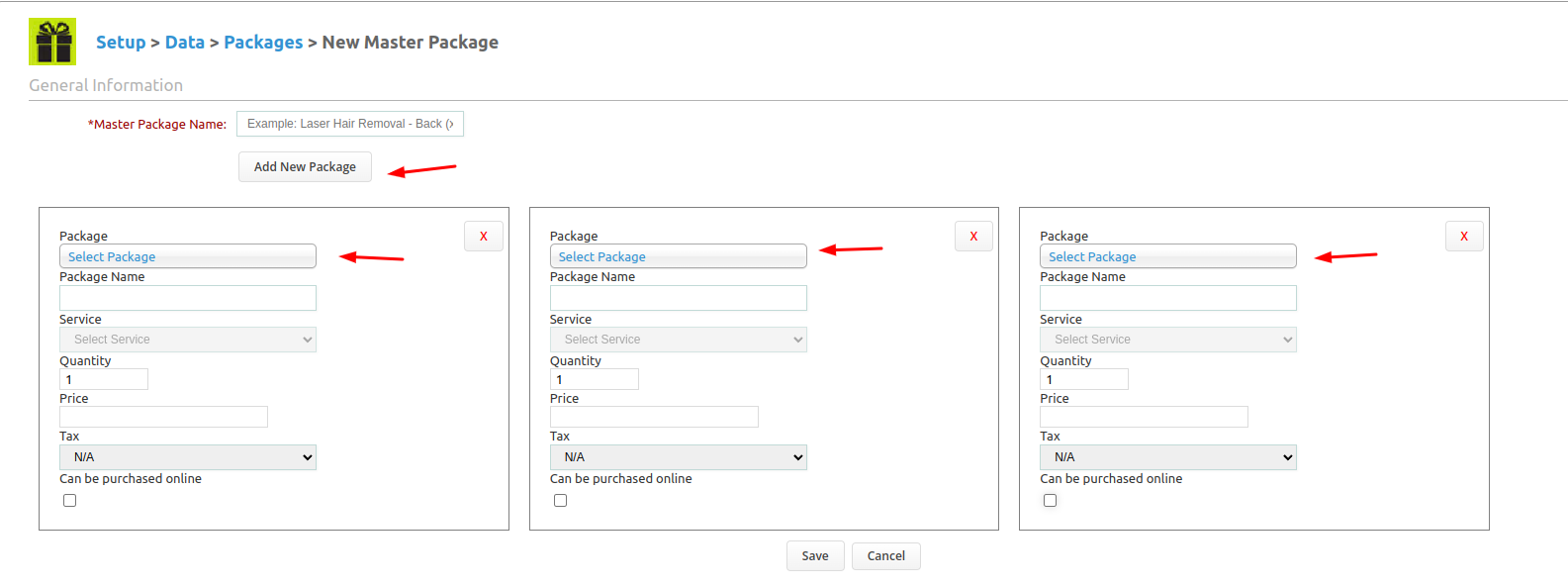
9. Once you add multiple packages, you can change the Quantity/Price/Tax/Whether the package will be available to be purchased online.
10. The last step is to click on the Save button to save this new Master package.
NOTE: Master Packages cannot be made to be purchased online, only the individual packages can be made to be purchased online.
