Packages allow you to combine a course of treatments at a reduced price.
We have a good video here which demos how to create a package:
An example of this would be a package containing 6 Hydrafacial sessions for the price of 5. Packages have the advantage of improving your cash-flow and getting clients coming back into your clinic.
1. First click on 'Setup'.

2. Now click on 'Data' tab.

3. Here choose 'Packages'.

4. Below you will see a list of all previously created packages.
To create a new one, click on '+ New Package' from the right-hand corner.
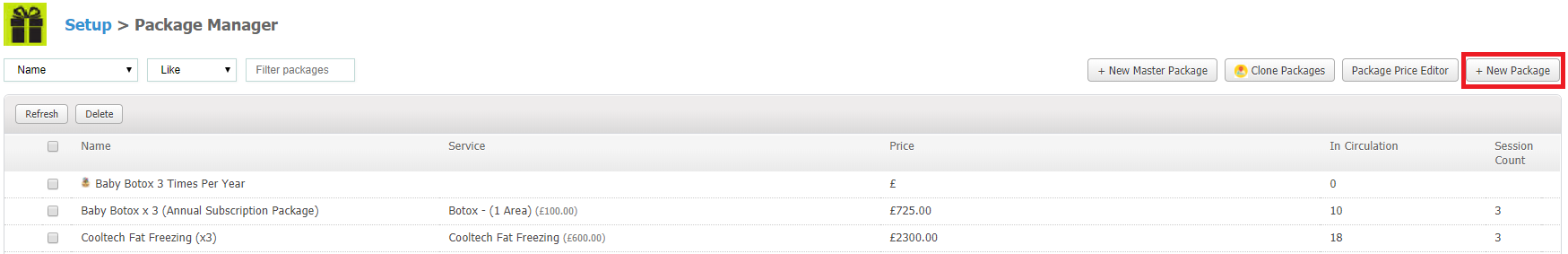
5. Now you can proceed to fill out the information for the package. In the below example, we have setup a package called 'Botox Course', which consists of 5 sessions, the duration is 12 (which will mean the package will expire after 12 months), the overall price for the entire package is 500, and the package type can be used when making appointments. You should also link it to a service that corresponds to the package.
PLEASE NOTE* Every package MUST be linked with a service!
It's really important that you have previously created a service and afterwards, link it with a package.
Please check our guide on How to Create a Service.
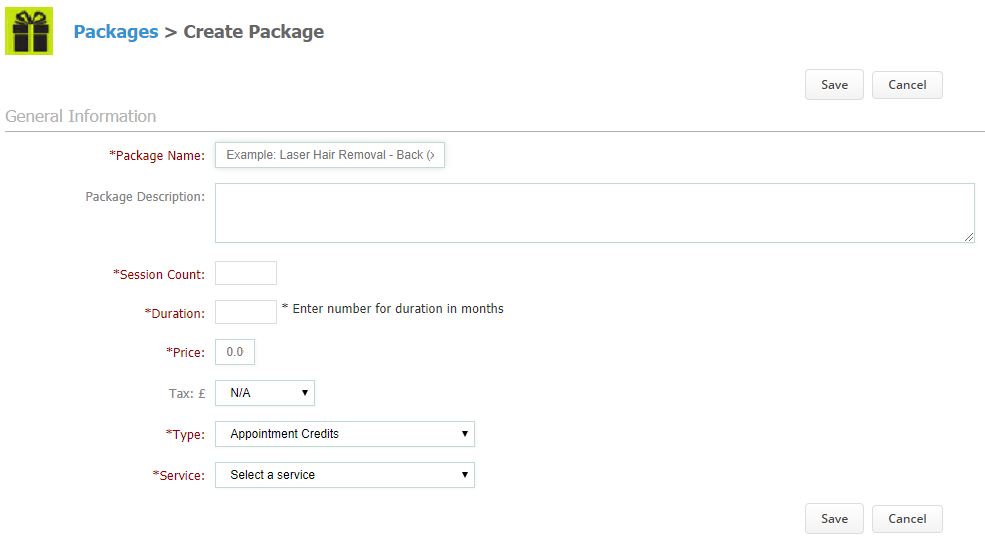
Once all the details have been entered, please hit "Save" in the bottom-right corner for the package to be created.
Did this answer your question?