Many times all the forms you have share many questions and characteristics so it is easier to make a copy of an old form and simply amend it.
Here is a guide on how to do that
1 ."Setup"

2 ."Data"

3 .Medical Forms

4. Then next to the form you want click Clone Form
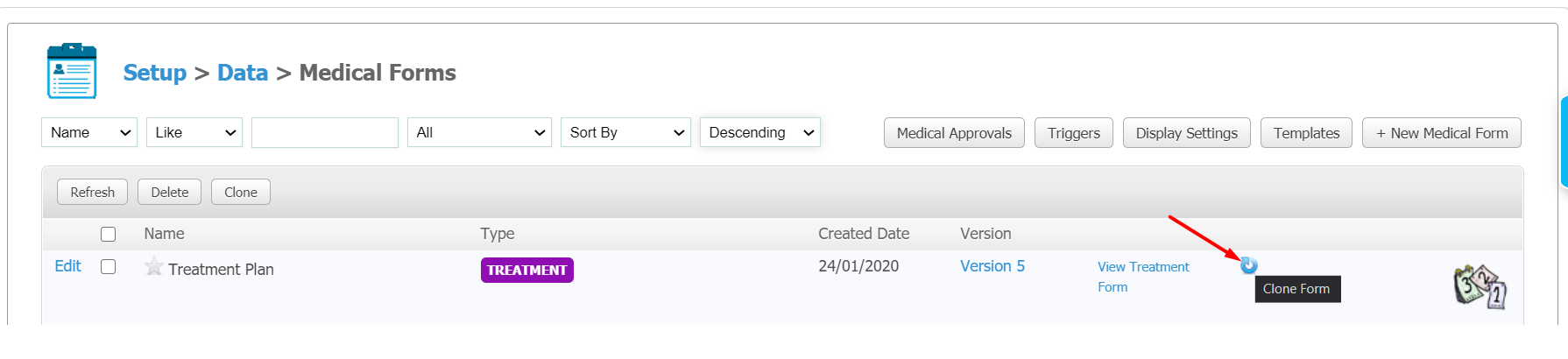
5 .This will give you take you to a new screen where you will have three options
-
What the name of the new form will be
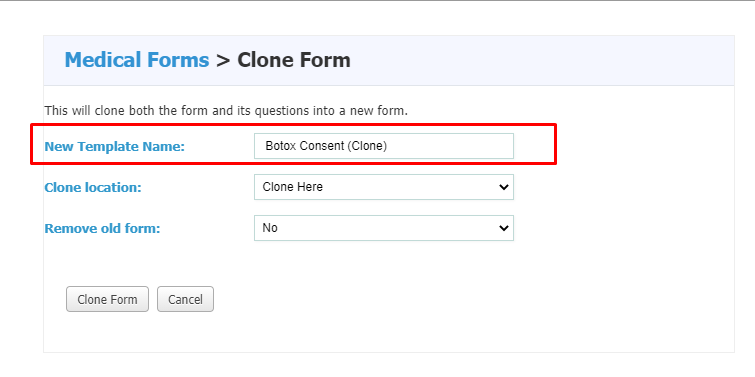
By default this is the original form with the word (Clone) at the end
-
Where this form needs to be cloned
For cloning in your own clinic it need to be set to Clone Here
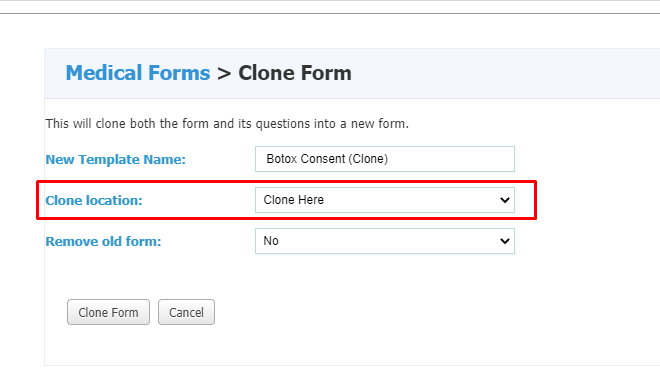
Here is a guide on how to clone in another clinic.
-
If the old form needs to be removed
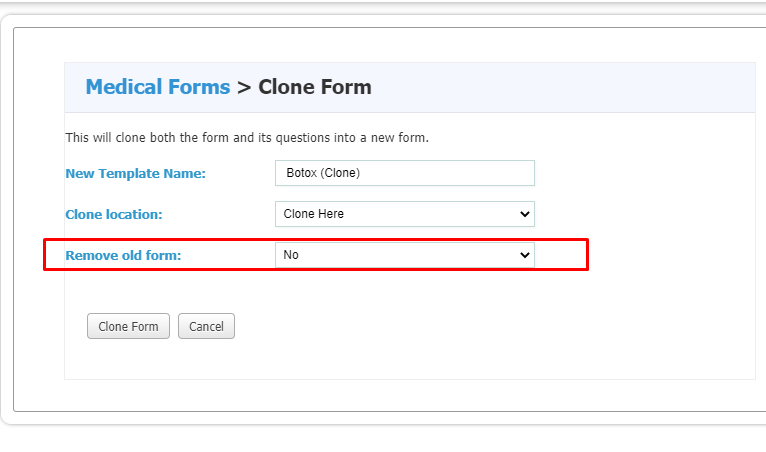
I suggest this be set to No
6 .Then Just click Clone Form
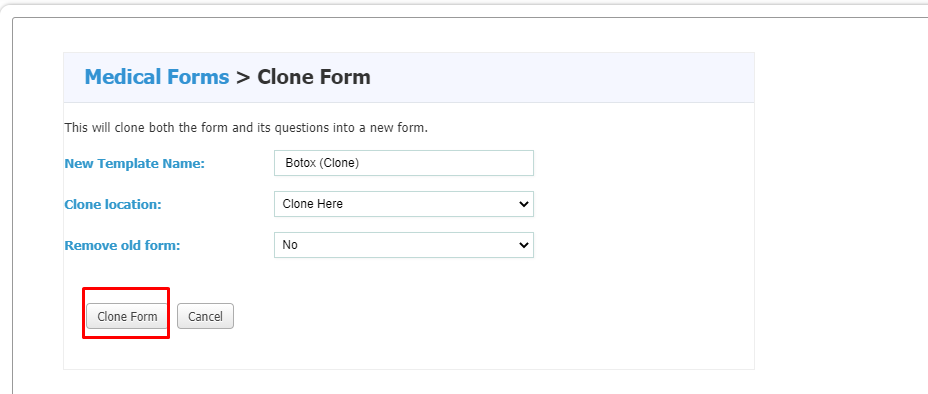
After that the form will appear with the other Medical Forms in Setup>Data>Medical Forms
Did this answer your question?