- Knowledge Base
- FAQ & Tips
-
Pabau Settings
-
Marketing Features
-
Calendar & Appointments
-
Reports
-
FAQ & Tips
-
Payments
-
Using Pabau
-
API Documentation
-
System Security
-
Medical Forms & Templates
-
Stock
-
Updates
-
Integrations
-
Labs
-
Client Card
-
Trainings & Webinars
-
Online Bookings
-
Video Consultations
-
Leads Manager
-
Pabau for iPad
-
System Requirements & Bespoke Manuals
-
Bespoke Manuals
-
Webhooks
-
Packages
Clone medical forms between clinics
Pabau offers you the option to clone medical forms between your shared clinics to avoid recreating them from scratch.
For this, you will need to know the Account Number of the clinic in which you would like to clone the forms to. This number can be easily located in Setup > Help.
Now, to clone the forms, click on: Setup > Data > Medical forms. Locate the form in question and press on the "Clone Form" button:
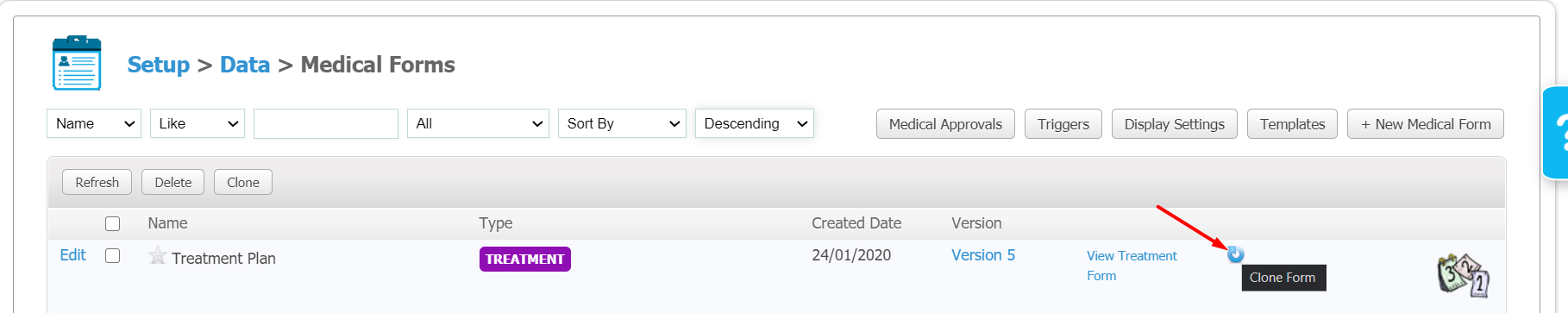
To clone the form in another clinic, click on "Clone Location" dropdrown and select the "Elsewhere" option > Type the Account Number.
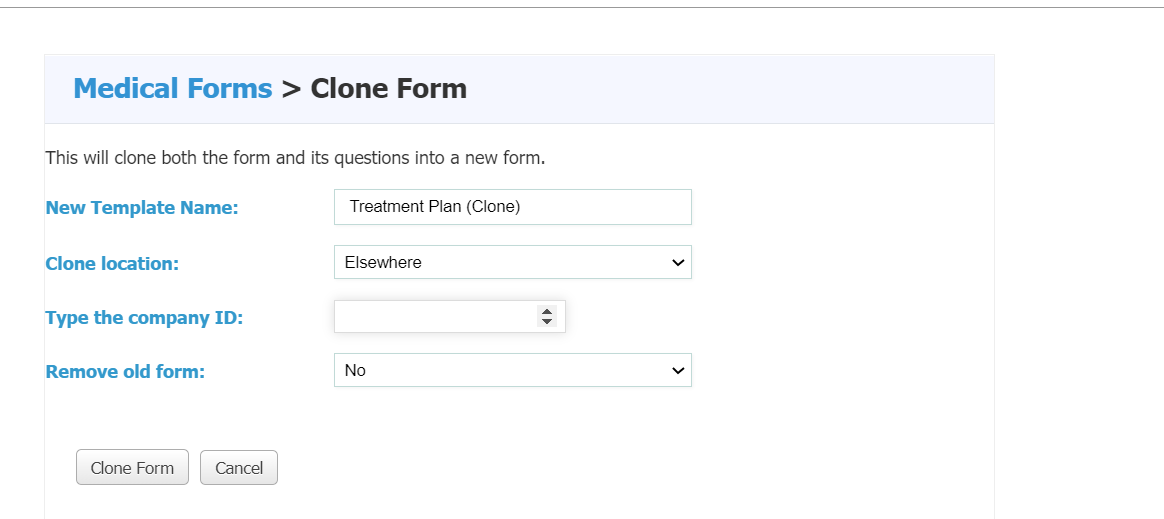
While in this section, you can also change the name of the cloned form and chose whether you will remove the form from the current location or not.
Did this answer your question?