When creating a Letter in Pabau we give you the option to add merge tags that pull patient information like Name and DOB automatically.
However if you need to add Information that might change for every patient for every appointment such as a Results Gained field you might want to add a custom field where you can add this information directly in Pabau instead of uploading a new word template every time.
Here is how to do this.
Creating a Custom Field
1.'Setup':

2.Now click on the 'Settings' tab,

3.'Custom Fields'.

Here you can see all custom fields previously created and you can create new ones by clicking on '+New Custom Field':
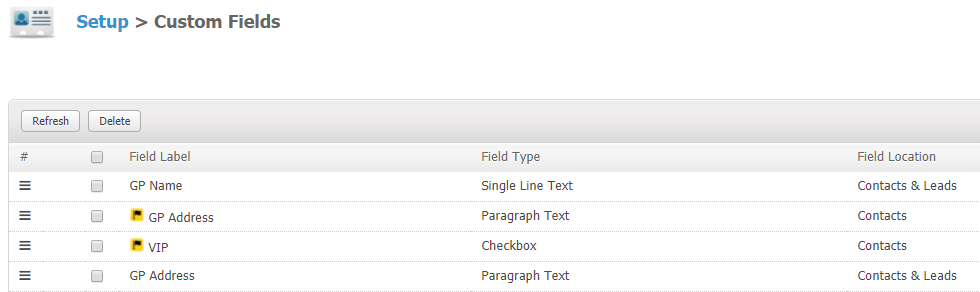
Here you can create New Custom Field by typing the label and also pick the type:
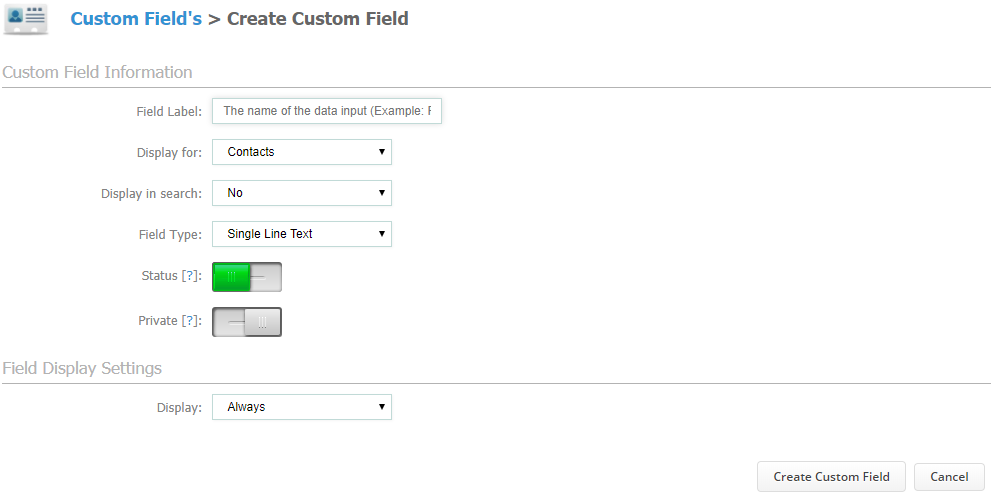
Once you are done press Create Custom Field.
How to find the Merge Tag of your new Custom Field
Once you have created the Custom field you need to find the merge tag associated with this field since this Merge tag is what needs to be added to the Word document you are using.
1. Click 'Setup' in the top right corner.

2.Select the 'Data' tab.

3. Choose 'Template Archive'.

4. You can create a new template by clicking '+New Template' in the top right corner.
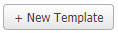
5. Here you can select the template type.in this case we need Email
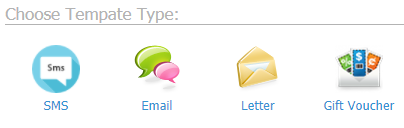
6. You will now see the editor, to find the merge tag simply click the 'Merge Tags' below.
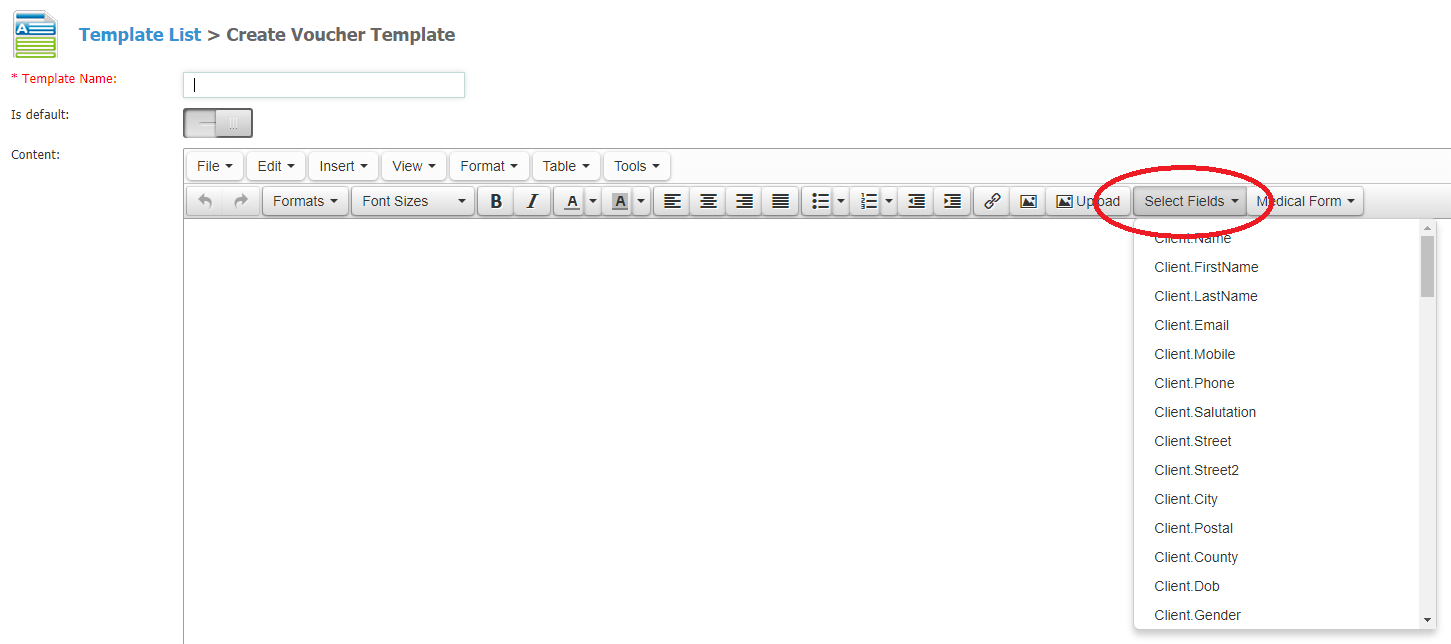
7. Scroll down until you see the Custom Fields section and click on the new Custom field you created
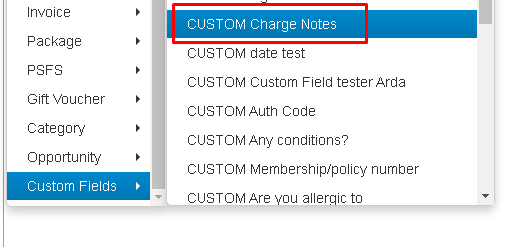
8.It will appear as a Merge Tag in the body of the email
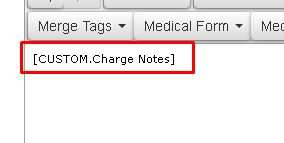
9.This is what you need to copy and add to the Word Document you are using in the place in the document where this information needs to go
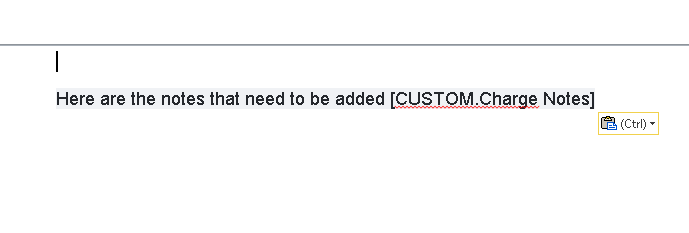
10. Once you have added the Custom Fields in the Word Document create the Letter Template normally by following this guide.
11. Then when sending this Letter template to a patient you will see these fields here above the document and anything you write will be applied to the Word Document
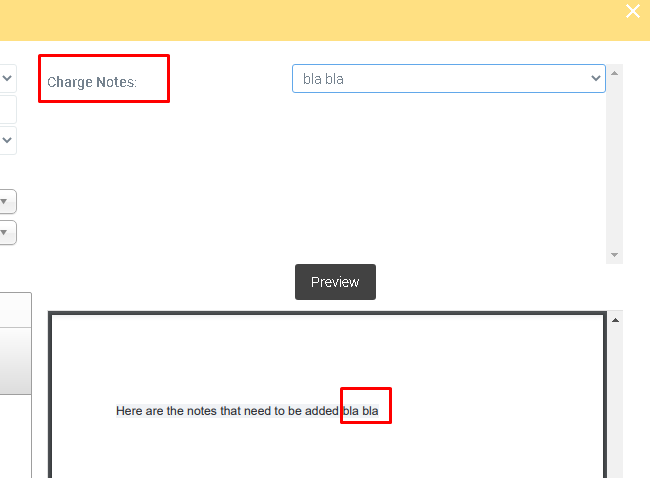
*You can add as many Custom Fields to your letter template as you wish
*All of the Custom Fields will appear above the document when you are creating it in Pabau
Did this answer your question?