You are now able to create a MS Word letter template within Pabau.
We have a great video on how to send a letter. Have a look.
First, you would need to create a template:
-
Click 'Setup' in the top right corner of Pabau.
-
Select the 'Data' tab.
-
Select 'Template Archive'.
-
You can create a new template by clicking '+New Template' in the top right corner.
-
You then select the 'Letter' template type.
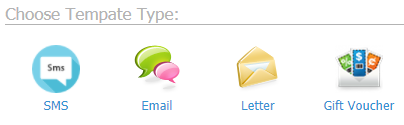
In the 'Create Letter Template' screen, you would need to select the 'Word Templates', enter the template name and select the template type and by clicking on 'Choose File' you can upload a MS Word document that you've previously created.
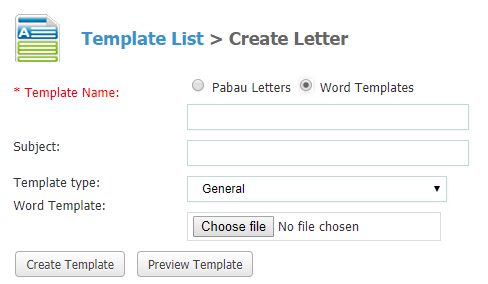
*Note: Please note that you can use merge tags such as [CLIENTSALUTATION] [APPOINTMENTFIRSTNAME] [APPOINTMENTLASTNAME] and the system is going to automatically populate the letter with the data.
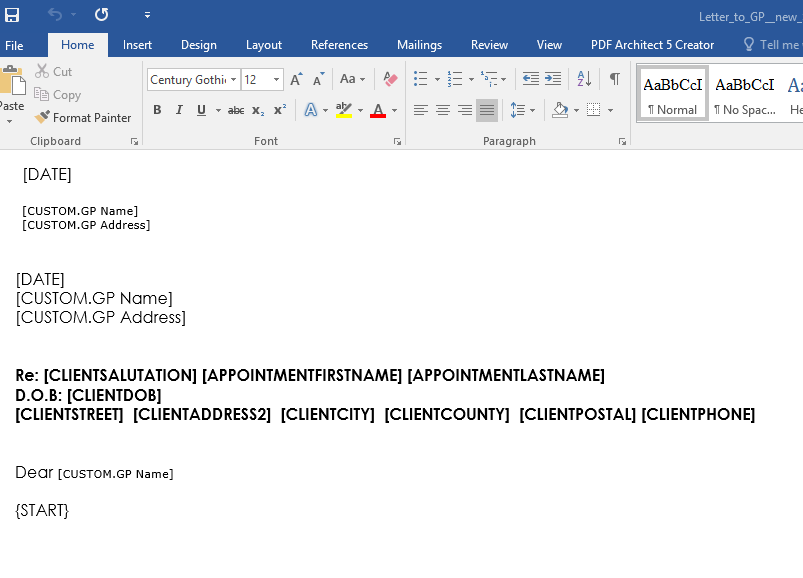
You can preview the template once you have created it. Once you are done, just click on the 'Create Template' button.
Did this answer your question?