Once you have integrated with Stripe you will want to set up so that you can email patients and include a Invoice with a link that will allow them to pay the outstanding amount in Stripe right from the email you sent.
First you need to enable Online Payments for your invoices.
1. Go to Setup'

2. Now select 'Settings'.

3. Now select the 'Invoice Settings' icon.

4.Here you can create a new Invoice Template or you can update the previous one.
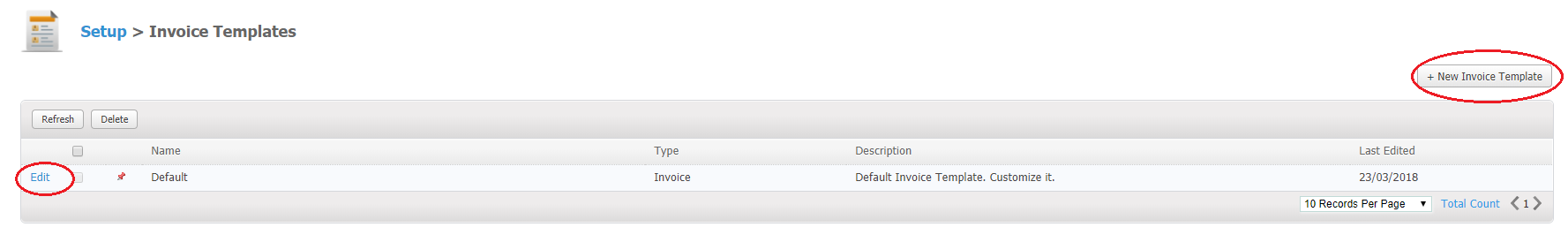
-You can check if your Invoice is already enabled for Online Payments from this number
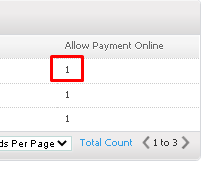
-If it is 0 then the Online Payments are disables and if it is 1 they are enabled
5. When you click on the Edit button, you will access the General Style of the template.
6.Select Payment Information category on the left
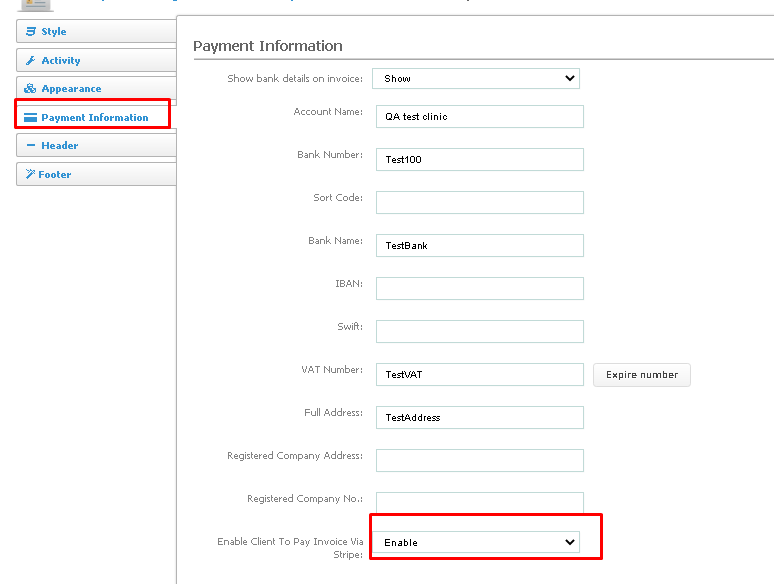
7. Then set the Enable Client To Pay Invoice Via Stripe field to Enable
8. Update the Invoice Template

Next you need to setup you Email Template
1.'Setup'

2.'Data'

3. 'Client Notifications'.
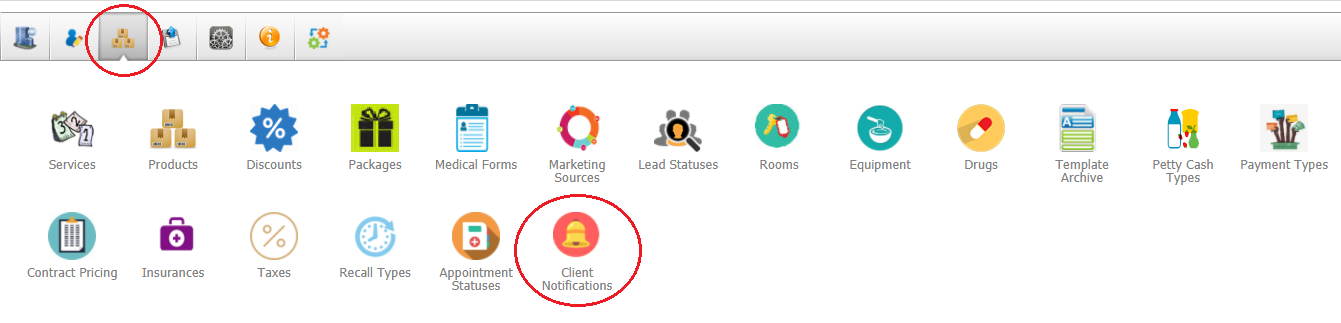
4.Once there click Receipt category on the left side
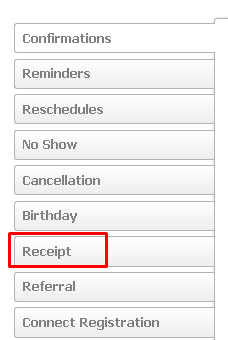
5.Click Edit Template

6.You can set up the template to have any information you want but you must add the [INVOICE_URL] merge tag so that a link for Online Payment will be generated
7. Save the template and the next time you email an Invoice the payment link will be included
Sending the invoice to the client
-To send the invoice to be payed first you need to open an outstanding invoice in the POS as per this guide
To then send the invoice do the following
1..Search for the client via the "Search" bar in the upper corner.
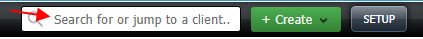
Or if you are in "Calendar", search for the client via the "Contact Finder" button, in the upper-left corner.

2. Go to Financials tab in the Client Card
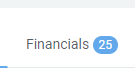
3.Then Invoices is automatically selected

4. Then next to the specific invoice you want to email on the right side click the email icon
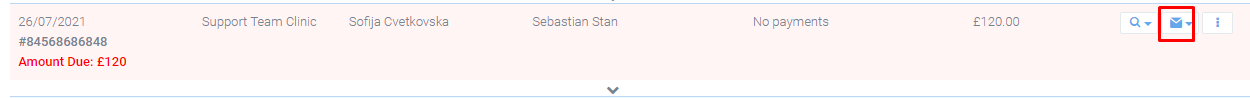
5. The template under Receips we set up with the [INVOICE_URL] merge tag will be auto selected so you just need to click on Send
*Make sure you are sending the email form the Invoices Tab in the client card and not the Create Button since that will not recognize the invoice
Did this answer your question?