If you have decided to add a new location in Pabau and would like to book appointments in it, here is what you need to do to see the location in the Calendar:
1) Make sure that these settings are enabled within Setup > Business > Locations > Edit for the new added location:
Setting 1.1:
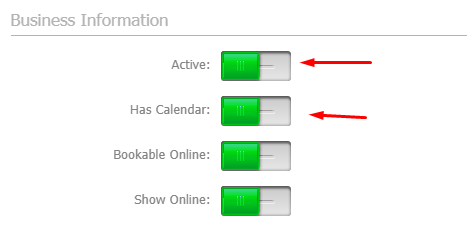
Setting 1.2: Select the staff members that will be part of this location:
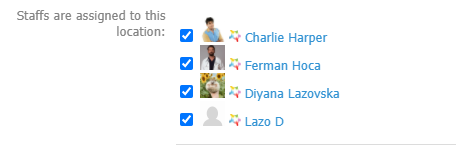
2) Create a shift in the newly added location:
To do that, follow the steps in this link: https://intercom.help/pabau/en/articles/3847497-schedule-manager-rota
3) Double check if certain staff member is added in the Allowed Location; Setting located in Staff > Staff Manager > General:
*If you are unable to see this part of the screen, you probably don't have the permission for it. Please ask your manager who has all the permissions to check this for you.
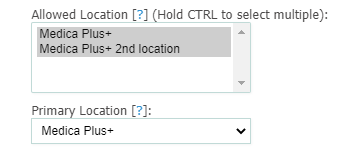
4) Once you will follow these steps, book the appointments and make sure that the location is selected in the Calendar in order to see the booked appointments in it:
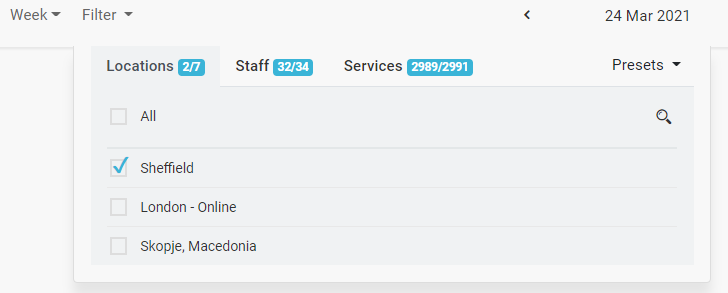
If this article doesn't answer your question, feel free to reach us and we will further investigate this for you! 👨💻 👩💻
Did this answer your question?