Complete List of Pabau Merge Tags
Merge tags allow you to automatically insert client, appointment, and business information into your communications. Below you’ll find a breakdown of each category, what the merge tags represent, and examples of how they would appear to clients.
NOTE: To gain a clearer understanding of how merge tags function and how to use them effectively, we recommend reviewing this article first.
Clients
Client merge tags allow you to personalise messages with details stored in each client’s profile. These tags cover personal information, forms and links, insurance details, and medical records.
Client Details
| Merge Tag | Description | Code |
|---|---|---|
| Client Name | Full name saved in the client profile. | [CLIENTNAME] |
| Client First Name | Given name only. | [CLIENTFIRSTNAME] |
| Client Last Name | Surname only. | [CLIENTLASTNAME] |
| Client Email | Primary email address linked to the client record. | [CLIENTEMAIL] |
| Client Mobile | Mobile phone number recorded for the client. | [CLIENTMOBILE] |
| Client Phone | Landline or secondary contact number. | [CLIENTPHONE] |
| Client ID | Unique identification number assigned by Pabau. | [CLIENTID] |
| Client Salutation | Salutation such as Mr, Mrs, or Dr. | [CLIENTSALUTATION] |
| Client Street | First line of the client’s address. | [CLIENTSTREET] |
| Client Street 2 | Second line of the address, if provided. | [CLIENTADDRESS2] |
| Client City | City from the client’s address details. | [CLIENTCITY] |
| Client Postal | Postal or ZIP code entered for the client. | [CLIENTPOSTAL] |
| Client County | County or region saved in the profile. | [CLIENTCOUNTY] |
| Client Country | Country listed in the client’s details. | [CLIENTCOUNTRY] |
| Client DOB | Date of birth saved in the client record. | [CLIENTDOB] |
| Client Gender | Gender information stored for the client. | [CLIENTGENDER] |
| Client Form | Name of the form associated with the client. | [CLIENTFORM] |
| Client Loyalty Points | Current loyalty points balance. | [CLIENTLOYALTY] |
| Client Number of Sessions | Total number of sessions booked or available. | [NUMBER_OF_SESSIONS] |
| Client Diagnosis Code | Diagnosis code stored in the client record. | [DIAG_CODE] |
| Client Full Address | Complete address displayed in a single field. | [FULLADDRESS] |
| Client Mailing Country | Country specified for mailing purposes. | [CLIENTMAILINGCOUNTRY] |
| Client Preferences | Custom preferences saved in the profile. | [CLIENT_PREFERENCES] |
Client Links
| Merge Tag | Description | Code |
|---|---|---|
| Client Social Survey (Full Link) | Full link directing the client to their social survey. | [CLIENTSOCIALSURVEY] |
| Client Social Survey (URL) | URL for the client’s social survey. | [SOCIALSURVEY] |
| Medical History Form (Full Link) | Link to the client’s medical history form. | [MEDICAL_FORM] |
| Birthday Voucher | Voucher link automatically generated for birthdays. | [BDAYVOUCHER] |
Client Insurance
| Merge Tag | Description | Code |
|---|---|---|
| Insurance Name | Name of the client’s insurance provider. | [CLIENT_INS_COMP] |
| Insurance Contract | Contract number or details linked to the client’s insurance. | [CLIENT_INS_CONTRACT] |
| Insurance Membership Number | Membership or policy number from the insurer. | [CLIENT_INS_MEM_NUM] |
| Insurance Auth Code | Authorisation code related to coverage. | [CLIENT_INS_AUTH_CODE] |
| Insurance Mobile | Contact mobile number of the insurance provider. | [CLIENT_INS_MOBILE] |
| Insurance Website | Website of the insurance provider. | [CLIENT_INS_WEBSITE] |
| Insurance City | City listed for the insurance provider. | [CLIENT_INS_CITY] |
| Insurance Street | Street address of the insurance provider. | [CLIENT_INS_STREET] |
| Insurance County | County or region of the insurance provider. | [CLIENT_INS_COUNTY] |
| Insurance Postal | Postal or ZIP code of the insurance provider. | [CLIENT_INS_POSTAL] |
| Insurance Email | Email address for the insurance provider. | [CLIENT_INS_EMAIL] |
| Insurance Image | Image/logo linked to the insurance record. | [CLIENT_INS_IMAGE] |
| Insurance Country | Country of the insurance provider. | [CLIENT_INS_COUNTRY] |
| Insurance Provider Num | Reference number for the insurance provider. | [CLIENT_INS_PROVIDERNUM] |
Appointments
Appointments merge tags allow you to personalise messages with details stored for each appointment. These tags cover appointment dates and times, assigned staff, services, locations, and relevant client information, helping you send accurate, timely, and professional communications.
| Merge Tag | Description | Code |
|---|---|---|
| Appointment Date | Scheduled date of appointment. | [ADATE] |
| Appointment Start Time | Start time of appointment. | [ASTARTTIME] |
| Appointment End Time | End time of appointment. | [AENDTIME] |
| Appointment Weekday | Day of week of appointment. | [AWEEKDAY] |
| Appointment Type | Type of service or appointment booked. | [ATYPE] |
| Appointment With | Staff member assigned to appointment. | [AWITH] |
| Appointment Location | Name of location or branch. | [ALOCATIONNAME] |
| Appointment Location Address | Main street address of location. | [ALOCATIONADDRESS] |
| Appointment Location Address 2 | Secondary address line (e.g., suite, building). | [ALOCATIONADDRESS2] |
| Appointment Location City | City of location. | [ALOCATIONCITY] |
| Appointment Location Postal | Postal or ZIP code of location. | [ALOCATIONPOSTAL] |
| Appointment Location Map Image | Map image of location. | [ALOCATION_IMAGE] |
| Appointment Cancel Reason | Reason for cancellation, if cancelled. | [APPOINTMENTCANCELREASON] |
| Appointment Reschedule From Date | Original date before rescheduling. | [RESCHEDULE_FROM_DATE] |
| Appointment Reschedule From Datetime | Original date and time before rescheduling. | [RESCHEDULE_FROM_DATE_TIME] |
| Appointment Reschedule To Date | New date after rescheduling. | [RESCHEDULE_TO_DATE] |
| Appointment Reschedule To Datetime | New date and time after rescheduling. | [RESCHEDULE_TO_DATE_TIME] |
| Appointment Location Email | Email address of location. | [ALOCATIONEMAIL] |
| Appointment Location Phone | Phone number of location. | [ALOCATIONPHONE] |
| Appointment Location Website | Website of location. | [ALOCATIONWEB] |
| Appointment Status | Current status of appointment (e.g., Confirmed, Cancelled). | [APPOINTMENTSTATUS] |
| Appointment Cancel | Indicates if appointment was cancelled. | [APPOINTMENTCANCEL] |
| Appointment Room | Room or area assigned for appointment. | [APPOINTMENTROOM] |
Date & Time
Date & Time merge tags allow messages to include dynamic timestamps, such as current date, time, or formatted date & time, for accurate and up-to-date references.
| Merge Tag | Description | Code |
|---|---|---|
| Current Date | Current date in default format. | [DATE] |
| Current Date 2 | Current date in alternative format. | [DATE2] |
| Current Date & Time | Current date and time in standard format. | [DATETIME] |
| Current Time | Current time only. | [TIME] |
Company
Company merge tags allow messages to include information about your organisation, such as name, contact details, and address, for personalised and consistent communication.
| Merge Tag | Description | Code |
|---|---|---|
| Company ID | Unique ID of company. | [COMPANYID] |
| Company Name | Name of company. | [COMPANYNAME] |
| Company Site | Website URL of company. | [COMPANYSITE] |
| Company City | City of company. | [COMPANYCITY] |
| Company Street | Street address of company. | [COMPANYSTREET] |
| Company County | County of company. | [COMPANYCOUNTY] |
| Company Postal Code | Postal or ZIP code of company. | [COMPANYPOSTAL] |
| Company Country | Country of company. | [COMPANYCOUNTRY] |
| Company Phone | Phone number of company. | [COMPANYPHONE] |
| Company Logo Image | Logo image of company. | [COMPANYLOGO_IMG] |
Leads
Leads merge tags allow messages to include personalised information about potential clients, such as names, contact details, and last interaction dates, for targeted communication.
| Merge Tag | Description | Code |
|---|---|---|
| Lead Name | Full name of lead. | [LEADNAME] |
| Lead First Name | First name of lead. | [LEADFNAME] |
| Lead Last Name | Last name of lead. | [LEADLNAME] |
| Lead Salutation | Salutation of lead (e.g., Mr., Ms.). | [LEADTITLE] |
| Lead Email | Email address of lead. | [LEADEMAIL] |
| Lead Mobile | Mobile number of lead. | [LEADMOBILE] |
| Lead Phone | Landline or alternative phone number of lead. | [LEADPHONE] |
| Lead Last Call Date | Date of last call with lead. | [LASTCALLDATETIME] |
| Lead Last Call Date Time | Date and time of last call with lead. | [LASTCALLDATETIME] |
Staff Members
Staff merge tags allow messages to include personalised information about staff members, such as names, contact details, roles, and professional credentials, for internal or client-facing communication.
| Merge Tag | Description | Code |
|---|---|---|
| Staff Name | Full name of staff member. | [YOURNAME] |
| Staff Firstname | First name of staff member. | [STAFFFIRSTNAME] |
| Staff Lastname | Last name of staff member. | [STAFFLASTNAME] |
| Staff Email | Email address of staff member. | [YOUREMAIL] |
| Staff Job Title | Job title or position of staff member. | [YOURTITLE] |
| Staff Mobile Number | Mobile phone number of staff member. | [STAFFMOBILE] |
| Staff Signature | Digital signature of staff member. | [STAFF_SIGNATURE] |
| Staff Department | Department staff member belongs to. | [STAFFDEPARTMENT] |
| Staff Bio | Short biography of staff member. | [STAFFBIO] |
| Staff N.I Number | National Insurance number of staff member. | [STAFF_NINUMBER] |
Forms
Form merge tags allow businesses to send specific forms directly to clients via messages. This can include consent forms, medical history questionnaires, or photography consent forms, making it easy to personalise communication and collect client information efficiently.
Form to be sent to the client, depending on what forms the business has (e.g., Dermal Filler – Consent Form, Medical History Questionnaire, Photography Consent Form).
To attach a form, open the Merge Tags panel when sending an email or creating a template, and select the form you want to send.

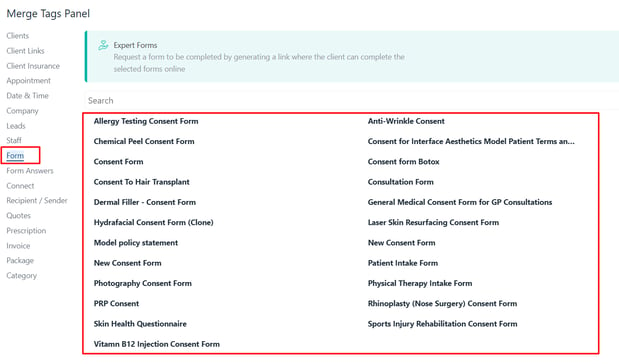
Connect
Connect merge tags allow messages to include links and actions related to Pabau Connect, helping clients manage appointments and access details directly.
| Merge Tag | Description | Code |
|---|---|---|
| Manage Appointment | Link for clients to manage their appointment. | [CONNECT_MANAGE_APPOINTMENT] |
| Cancel Appointment | Link for clients to cancel their appointment. | [CONNECT_CANCEL_APPOINTMENT] |
| Reschedule Appointment | Link for clients to reschedule their appointment. | [CONNECT_RESCHEDULE_APPOINTMENT] |
| Book Online | Link for clients to book a new appointment online. | [CONNECT_BOOK_ONLINE] |
| Appointment Detail | Link to view full appointment details. | [CONNECT_APPOINTMENT_DETAIL] |
Recipient/Sender
Recipient/Sender merge tags allow messages to include details about the sender, primary recipient, and any CC recipients for accurate and personalised communication.
| Merge Tag | Description | Code |
|---|---|---|
| Sender Name | Name of the message sender. | [SENDER] |
| Sender Job Title | Job title of the sender. | [SENDERTITLE] |
| Recipient | Primary recipient of the message. | [RECIPIENT] |
| List CCs | List of all CC recipients included in the message. | [LISTCCS] |
Quotes
Quotes merge tags allow messages to include details from quotes, such as recipient information, dates, amounts, and terms, to personalise communications and documentation.
| Merge Tag | Description | Code |
|---|---|---|
| Quote Name | Name of the quote. | [QUOTENAME] |
| Quote Number | Unique number assigned to the quote. | [QUOTENUMBER] |
| Quote Recipient Name | Full name of the quote recipient. | [QUOTERECIPIENTNAME] |
| Quote Recipient Email | Email address of the recipient. | [QUOTERECIPIENTEMAIL] |
| Quote Recipient Phone | Landline or secondary phone number of the recipient. | [QUOTERECIPIENTPHONE] |
| Quote Recipient Mobile | Mobile number of the recipient. | [QUOTERECIPIENTMOBILE] |
| Quote Recipient Street | Street address of the recipient. | [QUOTERECIPIENTSTREET] |
| Quote Recipient City | City of the recipient. | [QUOTERECIPIENTCITY] |
| Quote Recipient Country | Country of the recipient. | [QUOTERECIPIENTCOUNTRY] |
| Quote Recipient County | County or region of the recipient. | [QUOTERECIPIENTCOUNTY] |
| Quote Recipient Postal | Postal or ZIP code of the recipient. | [QUOTERECIPIENTPOSTAL] |
| Quote Created Date | Date the quote was created. | [QUOTECREATEDDATE] |
| Quote Created By | Name of the staff member who created the quote. | [QUOTECREATEDBY] |
| Quote Purchase Terms | Purchase or payment terms specified in the quote. | [PURCHASETERMS] |
| Quote Expiration Date | Expiration date of the quote. | [EXPIRATIONDATE] |
| Quote Amount | Total amount of the quote. | [QUOTEAMOUNT] |
| Quote Owner | Staff member or team responsible for the quote. | [QUOTEOWNER] |
Prescription
Prescription merge tags allow messages to include date and time details of prescriptions for accurate communication and record keeping.
| Merge Tag | Description | Code |
|---|---|---|
| Prescription Date | Date the prescription was issued. | [PRESCRIPTION_DATE] |
Prescription Name |
Name of the staff member or practitioner who issued the prescription. | [PRESCRIBER_NAME] |
Invoices
Invoice merge tags allow messages to include key invoice details, such as number, URL, date, and outstanding amount, for clear and personalised communication.
| Merge Tag | Description | Code |
|---|---|---|
| Invoice Number | Number assigned to the invoice. | [INVOICE_NUM] |
| Invoice URL | Link to view the invoice online. | [INVOICE_URL] |
| Invoice Outstanding Amount | Remaining amount due on the invoice. | [OUTSTANDING_AMOUNT] |
| Invoice Date | Date the invoice was issued. | [INVOICEDATE] |
Packages
Package merge tags allow messages to include the name of a package associated with a client or appointment.
| Merge Tag | Description | Code |
|---|---|---|
| Package Name | Name of the package. | [PACKAGE_NAME] |
Broadcast & Automation Merge Tags
In addition to the merge tags already listed above, there are specific merge tags designed for Broadcasts and Automations only. These help you personalise bulk or automated emails by inserting client or lead details directly into your messages.
These tags typically cover client and lead information, as well as key appointment details.
| Merge Tag | Description |
|---|---|
| Client/Lead First Name | Inserts the first name of the client or lead. |
| Client/Lead Last Name | Inserts the last name of the client or lead. |
| Client/Lead Email | Inserts the email address of the client or lead. |
| Client/Lead Salutation | Inserts the salutation (Mr, Ms, Dr, etc.) of the client or lead. |
| Appointment Date | Inserts the appointment date. |
| Appointment Day | Inserts the day of the week of the appointment. |
| Appointment Service | Inserts the name of the booked service. |
| Appointment Forms | Inserts any forms linked to the appointment. |
| Appointment Confirm Link | Inserts a link for the client to confirm their appointment. |
| Appointment Cancel Link | Inserts a link for the client to cancel their appointment. |
| Appointment Reschedule Link | Inserts a link for the client to reschedule their appointment. |
| Appointment End Time | Inserts the appointment end time. |
In Broadcasts and Automations, merge tags will not appear in square brackets [ ]. Instead, they will display as placeholders (e.g., Client/Lead First Name). When the message is sent, these placeholders are automatically replaced with the client’s or lead’s actual details.
Example:
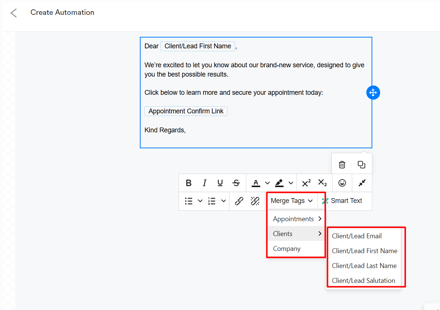
Merge tags pull information from the details entered in your system. If any required information (like phone numbers, appointment details, or other fields) hasn’t been added, the merge tag will not populate and will appear empty. Make sure all fields are complete and accurate.
By following the merge tags listed above, you can personalise messages, streamline communication, and ensure every client receives accurate and relevant information.
For more guides, refer to related articles below, select additional guides, or use the search bar at the top of the page. These guides will help you get the most out of your Pabau account.
Additionally, to help you fully utilize and understand your Pabau account, we recommend exploring additional guides and resources offered at the Pabau Academy. It offers in-depth video tutorials and lessons, offering a holistic learning experience that can equip you with the essential skills for achieving success with Pabau.