How to View Automation Logs
In this article we will explain how to access and interpret the automation logs in Pabau, so you can clearly see which clients were reached and how your campaigns performed.
Step 1: Navigate to Automations
Start by logging into your Pabau account using your login credentials. Then, navigate to the Marketing tab located on the left sidebar menu and click to expand it. This will reveal the "Automation" sub-tab.
Step 2: View Details
On the Automations page, you'll see all the automations you've created in the system, both active and inactive ones.
To view automation logs, click the three dots located at the top right corner of each automation. This will reveal the "View Details" option. Click to view how your campaign performed.
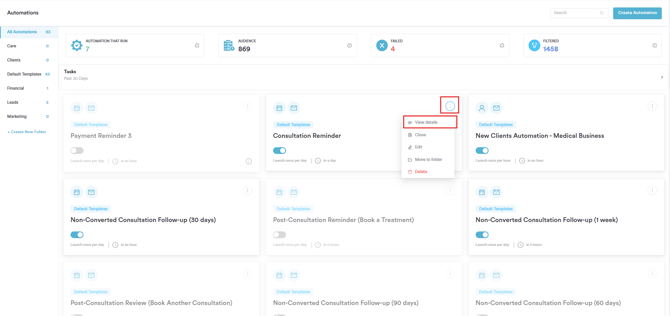
Once the Automation Logs page is opened, you can filter the following information:
- Date & Time: Use the date filter at the top-right corner to adjust the time range of logs you’d like to review.

- Automation Name: Next to the date and time filter you’ll see the automation name. Click it to open a dropdown menu listing all the automations you’ve created, then select any one to view its specific details.
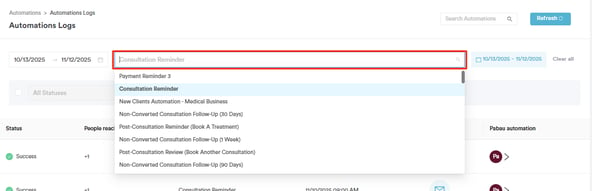
- All Statuses: By ticking the checkbox next to All Statuses, you can open a dropdown list of every status available, and then you can select the specific one you want to filter.

The logs show the following information:
-
Status – whether the automation was sent successfully or failed.
-
People Reached – how many individuals received the automation.
-
Automation Name – the name of the specific automation that ran.
-
Log Created Date – the date and time when the log entry was created.
-
Action – how it was sent (e.g., Email or SMS).
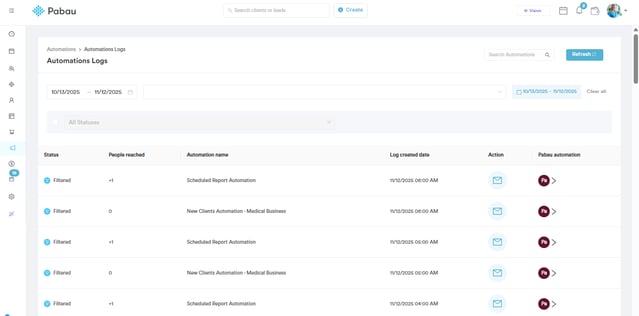
- Automation Name – this last option is clickable, so you can click it to see exactly which clients received the automation.
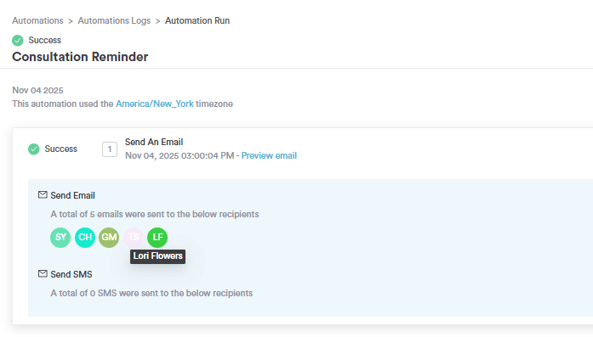
By following these steps, you can see which clients were reached and how your campaigns performed.
For more guides, refer to related articles below, select additional guides, or use the search bar at the top of the page. These guides will help you get the most out of your Pabau account.
Additionally, to help you fully utilize and understand your Pabau account, we recommend exploring additional guides and resources offered at the Pabau Academy. It offers in-depth video tutorials and lessons, offering a holistic learning experience that can equip you with the essential skills for achieving success with Pabau.