How to Share Treatment Notes Across Client Relationships
This article explains how you can share treatment notes with a client’s family members or linked contacts.
Step 1: Navigate to the Client Card
Start by logging into your Pabau account using your login credentials. Then, navigate to the top of the screen and start typing the client's name for quick access to their client card. Once the name appears on the search results, click to open the client card.
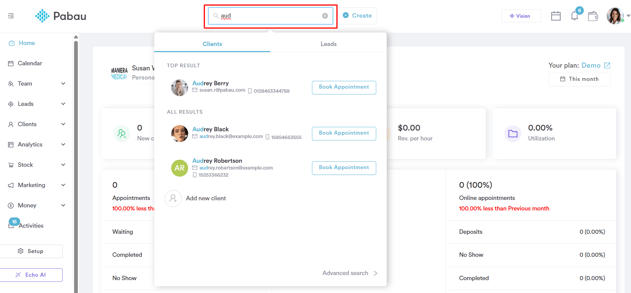
Step 2: Access Treatment Notes
Once you access the client card, click to expand the "Chart/EMR" tab. This will reveal the "Treatment Notes" sub-tab. All treatment notes will be listed here.
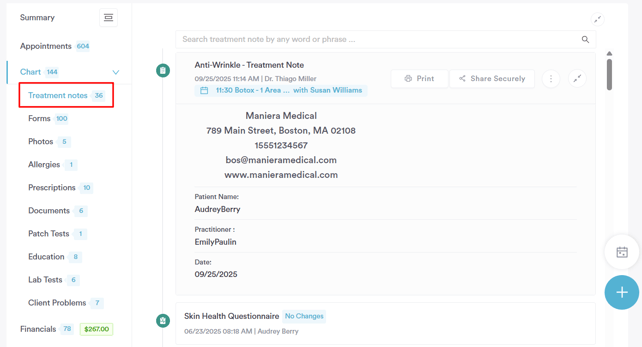
NOTE: Ensure the client has relationships added before proceeding. For more information on how to add a client relationship in Pabau, refer to this guide.
Step 3: Share Treatment Note
Click the ''Share Securely'' button in the top-right corner of the form. A panel will open from where you can select the contacts and continue with sharing the treatment note.
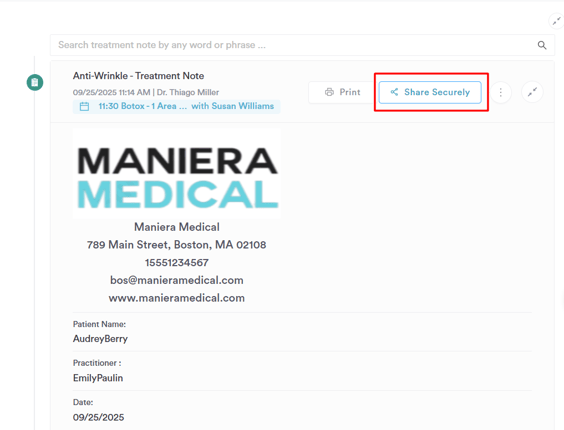
In the panel under ''Share with'', click the dropdown to view your contacts and select the person you want to share the form with. You can also add a message for the recipient in the same panel.
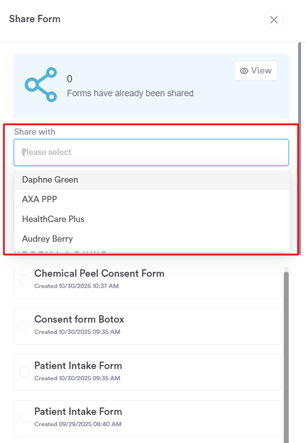
Once everything is ready, click ''Share Securely'' at the bottom-right corner of the panel to send the form.
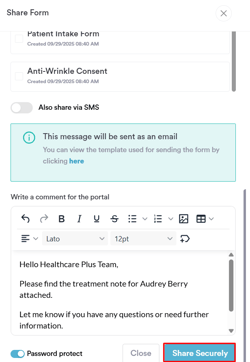
NOTE: For a more detailed guide on securely sharing treatment notes and forms, please refer to this article.
Once sent, the contact will be able to view the treatment note securely. If you click the ‘'View'’ button in the panel, you can see how many times it has been shared along with all related details.
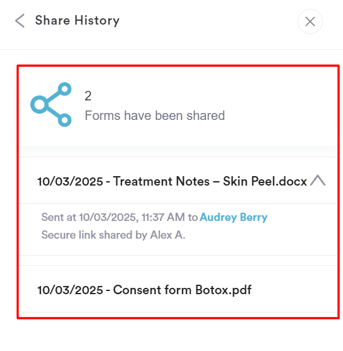
By following these steps, you can easily share treatment notes with a client’s related contacts.
For more guides, refer to related articles below, select additional guides, or use the search bar at the top of the page. These guides will help you get the most out of your Pabau account.
Additionally, to help you fully utilize and understand your Pabau account, we recommend exploring additional guides and resources offered at the Pabau Academy. It offers in-depth video tutorials and lessons, offering a holistic learning experience that can equip you with the essential skills for achieving success with Pabau.