How to Search for Inactive Clients
In this guide, we'll show you how to easily search for your inactive clients.
Step 1: Accessing the Clients Page
Begin by logging into your Pabau account. Navigate to the Clients section in the left sidebar menu and select "Clients" once again.
Step 2: Creating a New View
On the Clients page, locate and click on "Filter By", then choose "Add new view".

Step 3: Setting Conditions for Inactive Clients
To create a view specifically for inactive clients, add a condition using the static field "Active", set the operator to "is", and input the value as "Inactive". Optionally, you can include additional conditions to further refine the search for inactive clients.

Step 4: Naming and Visibility Settings
Assign a name for your view, such as "Inactive clients". Choose whether the view should be visible only to the creator or to everyone.
Step 5: Saving the View
Click on "Save" to save the newly created view.
Now, whenever you want to review your inactive clients, simply switch to the view you crafted while on the Clients page. Select the view under "Filter By" to access the list of inactive clients efficiently.

Additional Individual Search:
If you wish to search for a particular inactive client, you can utilize the search bar at the top of the screen and the Clients page.
When using the search bar, begin typing the name of the inactive client you want to find. The basic search will initially display only active clients in the results.
However, by clicking on "Advanced search" at the bottom of the results, you can choose to include inactive clients by selecting the "Search inactive clients" option.
Provide additional personal details of the inactive client and click on "Search" to display the client in the search results.
Moreover, within the Clients feature, you have the option to find an inactive client by entering their name into the search bar located in the top right corner. Inactive clients will have a red border on their avatars, serving as an indicator of their inactive status.
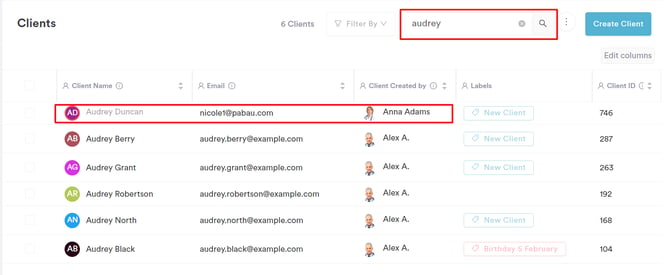
For more guides, refer to related articles below, select additional guides, or use the search bar at the top of the page. These guides will help you get the most out of your Pabau account.
Additionally, to help you fully utilize and understand your Pabau account, we recommend exploring additional guides and resources offered at the Pabau Academy. It offers in-depth video tutorials and lessons, offering a holistic learning experience that can equip you with the essential skills for achieving success with Pabau.