How to Repeat Medications in Pabau
This article explains how you can repeat medications/drugs in Pabau.
Step 1: Navigate to the Client Card
Start by logging in to your Pabau account using your login credentials. Then navigate to the search bar at the top of the page and proceed to type at least three letters of the client's name. Pabau will filter the results as you type.
Step 2: Click the Create Button
Click the Create button on the bottom right corner of the screen (represented as a blue plus sign) to reveal the "Prescription" option. Then, choose your preferred template to get started.
NOTE: For more information on writing a prescription in Pabau, refer to this guide.
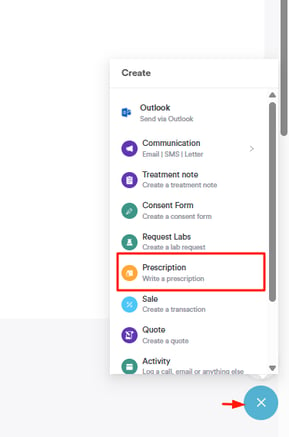
Step 3: Repeat Medication
When creating a prescription, start by selecting a drug using the + Click to Add Drug button.

You can use the search bar to quickly find the desired medication and click the drug from the search results below. 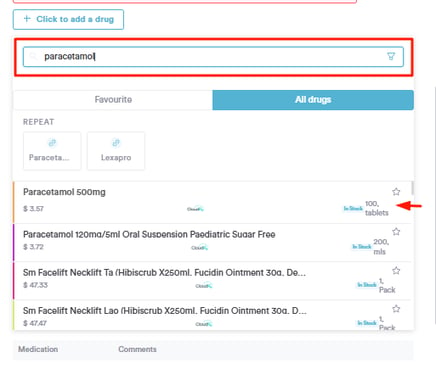
A pop-up window will then appear, displaying the drug’s details where you can edit/add the information. Here, you can choose to repeat the medication by simply clicking the Repeat button located below the "Notes to pharmacy" field.
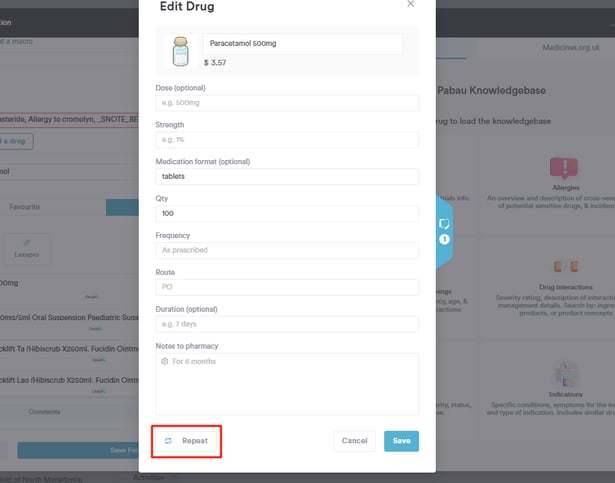
Once clicked, the Repeat button will display the following information:
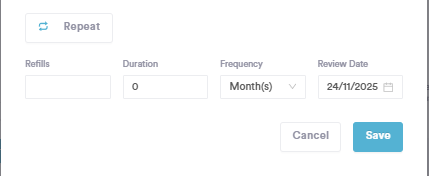
-
Number of Refills – Enter manually how many refills are allowed for this medication.
-
Duration – Specify how long the medication can be taken. This works together with the Frequency dropdown.
-
Frequency – Select the interval in days or months at which the medication should be taken.
- Review Date – Automatically calculates the date when the prescription should be reviewed, based on the duration from today’s date.
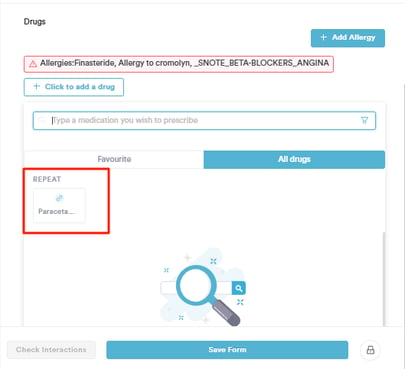
If a medication is a repeat, the following note will be displayed in the Notes section.
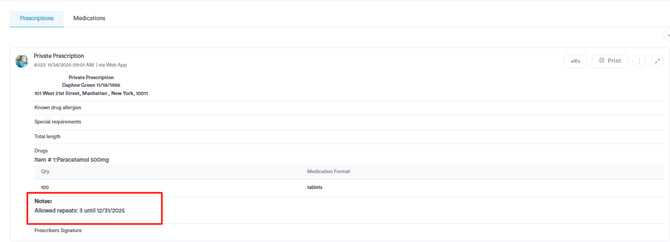
NOTE: If a client has both a repeat prescription and a one-off prescription for the same medication, two separate records will appear in the Medication tab.
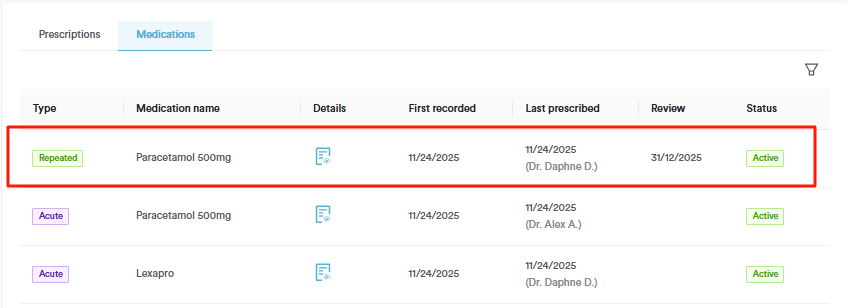
For more guides, refer to related articles below, select additional guides, or use the search bar at the top of the page. These guides will help you get the most out of your Pabau account.
Additionally, to help you fully utilize and understand your Pabau account, we recommend exploring additional guides and resources offered at the Pabau Academy. It offers in-depth video tutorials and lessons, offering a holistic learning experience that can equip you with the essential skills for achieving success with Pabau.
