How to Remove Mandatory Fields When Creating a Client Card
In this article, we’ll show you how to manage which fields are required when creating a new client card in Pabau. This allows you to customise the client registration form to suit your clinic’s requirements, helping create a more efficient onboarding process while avoiding the collection of unnecessary information.
Step 1: Navigate to Fields
Log in to your Pabau account, navigate to the left sidebar menu, and click on ''Setup''. From there, click on Data under the Business section and choose ''Fields''.

Step 2: Open the ''Customize Create Screen''
Inside the Fields section, click on ''Customize Create Screen''. This will open a layout where you can view and manage all the fields used when creating a client card.
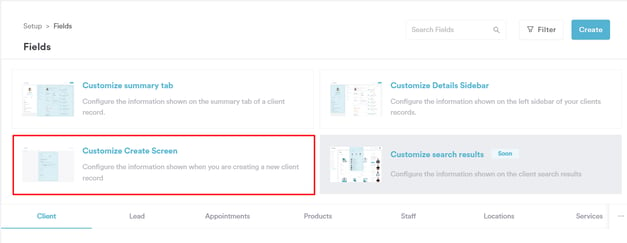
Step 3: Manage Mandatory Fields
When the ''Customize Create Screen'' opens, you’ll see two main panels:
-
On the left, all available field groups are listed (such as General, Contact Info, Address, Medical Details, and Consent). You can expand or collapse each group using the dropdown arrows, then tick or untick individual fields to choose whether they are shown on the client creation form.
-
On the right, a preview of the client creation form displays how the fields are arranged.

To make a field mandatory or optional, simply hover over the star icon next to the field name and click it.
-
A blue star means the field is required.
-
A grey star means the field is optional.

NOTE: Some fields, such as First and Last Name, are mandatory by default and cannot be made optional to ensure critical information is always captured.
When you’ve finished customizing, click ''Save View'' in the top right corner to apply and save your changes.
By following these steps, you can easily customize which fields are mandatory when creating a client card, ensuring the form fits your clinic’s needs.
For more guides, refer to related articles below, select additional guides, or use the search bar at the top of the page. These guides will help you get the most out of your Pabau account.
Additionally, to help you fully utilize and understand your Pabau account, we recommend exploring additional guides and resources offered at the Pabau Academy. It offers in-depth video tutorials and lessons, offering a holistic learning experience that can equip you with the essential skills for achieving success with Pabau.