How to Raise an Invoice for an Appointment from the Calendar
In this article, we'll cover how to raise an invoice for an appointment from the calendar and how to finalize the payment.
Step 1: Navigate to Calendar
Log in to your Pabau account, and in the left sidebar menu, click on Calendar.
Step 2: Choose an Appointment
From the calendar, choose the appointment for which you wish to raise an invoice and click on it. From the appointment functionalities, click on "Checkout". This will redirect you to the Point of Sale.
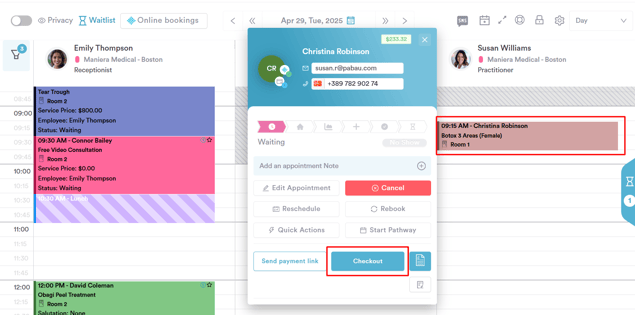
Step 3: Create the Invoice
On the right-hand side of the Point of Sale, the client name will be prepopulated, and the cart will automatically include the service(s) booked, based on the appointment details. You can also add additional items from the available categories on the left-hand side: services, products, packages, consumables, and gift vouchers.
You cannot add account payments to invoices that contain other items. To add money to an account, create a separate invoice that includes only the account payment.
You can modify the price, quantity, apply discounts, or set tax rates for individual items by clicking on them and adjusting the details as needed.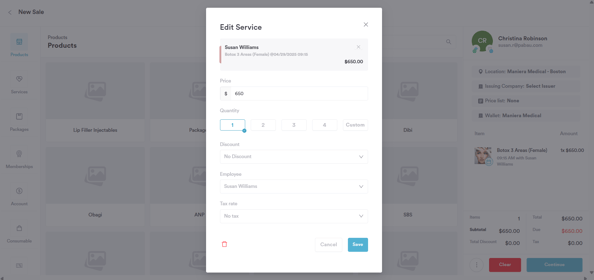
Once all the items are added to the cart, click "Continue" to move on to the next step.
Step 4: Choose Payment Method
At this stage, select the payment method and specify the amount the client is paying using that method.
If the full amount is covered, click "Confirm Payment" to finalize the transaction.
If the invoice will be paid later, click "Save Unpaid" to complete the process. If the client has paid part of the invoice, click "Save Part-Paid" to save the invoice as partially paid.

Step 5: Checkout Complete
On the Checkout Completed screen, you’ll see the transaction details and the invoice status.

You can also view the invoice under the Financials tab in the client card.

By following these steps, you will be able to raise an invoice for an appointment from the calendar.
For more guides, refer to related articles below, select additional guides, or use the search bar at the top of the page. These guides will help you get the most out of your Pabau account.
Additionally, to help you fully utilize and understand your Pabau account, we recommend exploring additional guides and resources offered at the Pabau Academy. It offers in-depth video tutorials and lessons, offering a holistic learning experience that can equip you with the essential skills for achieving success with Pabau.