How to Find the Voucher Code Sold to a Walk In Client
In this article, you’ll learn how to find the voucher code for a gift voucher that was sold to a walk-in client—a client who doesn't have a full profile in your system.
Step 1: Sell the voucher to a walk-in client
To locate the voucher code, the voucher must first be sold through the Point of Sale.
If you haven’t already done this, you’ll need to sell a gift voucher using the Walk In client option. This allows you to complete the sale without assigning it to a named client.
NOTE: Click on this article to learn how to sell a gift voucher to a walk-in client.

Once the sale is complete, Pabau will automatically generate a voucher code, even if the buyer is recorded as a walk-in.
Step 2: Navigate to the Voucher Outstanding Balance report
To find the voucher code issued during the sale, go to your Reports section.
-
Click Analytics from the left-hand side menu.
-
Select Reports.
-
Under the Sales category, find and open for example Vouchers Outstanding Balance report. You can also use any other Line Item report.
This report displays all vouchers that still have a remaining balance, regardless of whether they were sold to registered clients or walk-ins.

Step 3: Filter and customize the report
Once the report loads, you’ll see a list of vouchers, including their purchase date, client name, and remaining balance.
Look for rows where the Item Client column shows Walk In. These are the vouchers sold to anonymous clients.

To see the actual voucher codes. Click Edit Columns in the top-right corner of the report. Add the Voucher Code column.
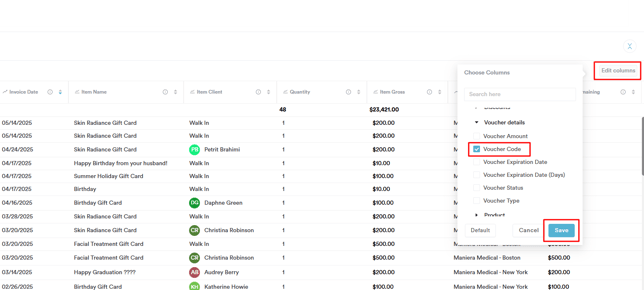
Now you’ll be able to view the full voucher code alongside the walk-in purchase details.

Step 4: Export, print, or save the report
Once you've located the correct voucher entry, you can:
-
Export the list to a spreadsheet
-
Print the report for internal use
-
Save it as a custom report for quick future access
Use the three-dot menu at the top right of the report screen to access these actions.

Even when a client purchases a gift voucher as a walk-in, the voucher is still fully traceable in your system. By using the Vouchers Outstanding Balance report and enabling the right columns, you can quickly retrieve the voucher code, check its balance, and follow up with the client as needed.
For more guides, refer to related articles below, select additional guides, or use the search bar at the top of the page. These guides will help you get the most out of your Pabau account.
Additionally, to help you fully utilize and understand your Pabau account, we recommend exploring additional guides and resources offered at the Pabau Academy. It offers in-depth video tutorials and lessons, offering a holistic learning experience that can equip you with the essential skills for achieving success with Pabau.