How to Delete an Activity
This article covers how to delete activities in Pabau.
Step 1: Navigate to Activities
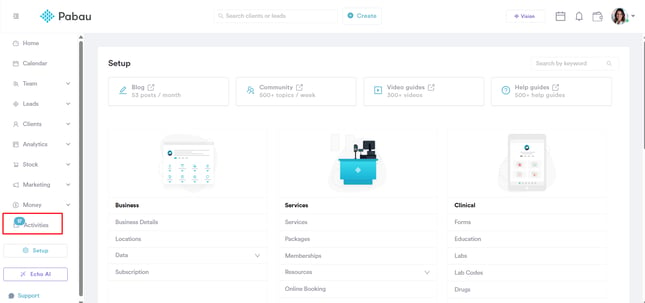
Step 2: Choose an Activity
Locate the activity you want to delete. Click on the left side of the activity to see a checkbox.Above the list of activities, you'll have a notifier about how many are selected and several buttons. You can select multiple activities and delete them at the same time.
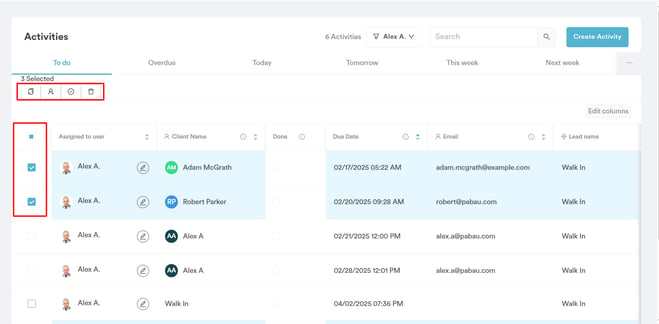
Step 3: Delete the Activity
After selecting the activity, choose the last option, the delete button. A prompt will appear asking if you want to proceed with deleting the option. Select "yes," and the activity will be permanently deleted.

By following these steps, you can easily delete activities from your account and keep your activity list organised.
For more guides, refer to related articles below, select additional guides, or use the search bar at the top of the page. These guides will help you get the most out of your Pabau account.
Additionally, to help you fully utilize and understand your Pabau account, we recommend exploring additional guides and resources offered at the Pabau Academy. It offers in-depth video tutorials and lessons, offering a holistic learning experience that can equip you with the essential skills for achieving success with Pabau.