How to Customize Your Client Portal
This guide walks you through the process of customizing the visual elements and registration fields of your client portal.
Ensuring your client portal aligns with your clinic's brand and captures essential information tailored to your business needs is crucial.
Step 1: Access Client Portal Customization
Begin by navigating to the left sidebar menu, clicking on Setup, and selecting "Client Portal" under the "Services" section.

NOTE: You can also learn about this topic by watching a lesson on Pabau Academy.
Step 2: Customize Visual Elements
Click on "Customize" located on the right side of the screen.
On the left side, under the "Customize" tab, choose a background color from presets or select "Custom" to pick a color or add a hex code for your brand color.

Customize colors for the buttons, header, and footer of your client portal by choosing predefined colors or selecting a custom color using the color picker or hex code.
Step 3: Configure Registration Fields
Choose which registration fields you want visible and mark which fields are required during registration.
Use required fields to ensure clients provide the necessary information for a successful registration.
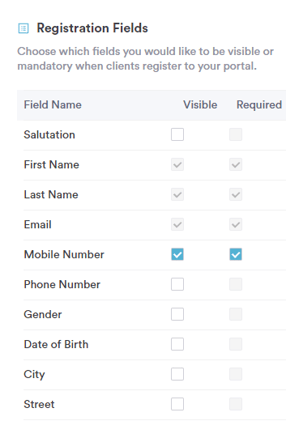
Step 4: Preview Changes
As you make adjustments, preview the changes in the middle of the screen.
Step 5: Save Your Customizations
Once satisfied with your customizations, click on "Save changes" in the top right corner to confirm your selections.
By following these steps, you can create a visually appealing and customized client portal that not only reflects your brand but also captures the necessary client information for a seamless registration process.
For more guides, refer to related articles below, select additional guides, or use the search bar at the top of the page. These guides will help you get the most out of your Pabau account.
Additionally, to help you fully utilize and understand your Pabau account, we recommend exploring additional guides and resources offered at the Pabau Academy. It offers in-depth video tutorials and lessons, offering a holistic learning experience that can equip you with the essential skills for achieving success with Pabau.