How to Create and Use Calendar Presets
This article explains how you can create calendar presets in Pabau.
Step 1: Navigate to Calendar
Start by logging into your Pabau account using your login credentials. Then, navigate to the Calendar, located on the left sidebar menu.
Step 2: Access Calendar Filters
To access the calendar filters, navigate to the top left corner of the page and select the filter icon.

Step 3: Configure Calendar Filters
The filter options will appear on the right side of the screen, where you can configure them to your preference. The available filters are:
- Locations: Select your preferred location.
- Employees: Choose the employee(s) whose calendar you want to view.
- Rooms: Select the room(s) to display on the calendar.
- Statuses: Filter by appointment status to view only appointments with the selected status.
- Services: Choose the service(s) you want to see in the calendar.
Once you've set the filters, ensure to click the ''Apply filters'' button on the bottom right corner of the screen.

Step 4: Create Calendar Preset
Once you've configured the calendar settings, navigate to the ''Preset'' button in the top right corner of the screen. Clicking this will open the option to save the current calendar filters as a new preset.
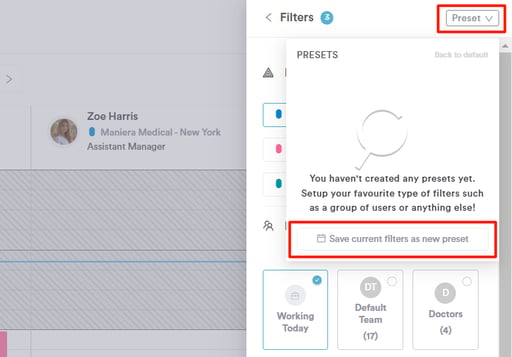
Step 5: Add Preset Name
Once you click the ''Save current filter as new preset'' button, you will be prompted to name your preset. Add a name, and click the ''Ok'' button.

The filter is now created. You can find it at the top right corner of the screen when view and clicking it will display the calendar with the applied filters.
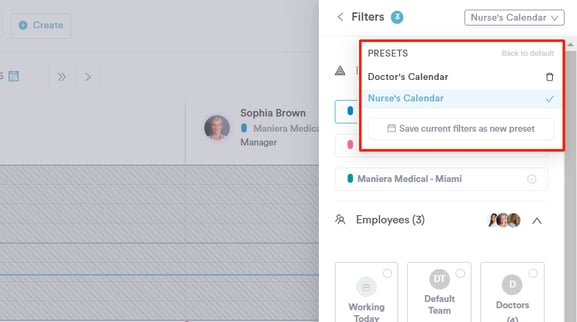
For more guides, refer to related articles below, select additional guides, or use the search bar at the top of the page. These guides will help you get the most out of your Pabau account.
Additionally, to help you fully utilize and understand your Pabau account, we recommend exploring additional guides and resources offered at the Pabau Academy. It offers in-depth video tutorials and lessons, offering a holistic learning experience that can equip you with the essential skills for achieving success with Pabau.