How to Create and Manage Quote Statuses
In this guide, we'll cover how to create and manage custom quote statuses in Pabau.
Pabau provides four predefined quote statuses that cannot be modified or deleted: Draft, Published, Pending Signature, and Signed. However, you can also create custom quote statuses tailored to your business needs.
Step 1: Navigate to Quote Statuses
Log into your Pabau account, click on Setup in the left sidebar menu, then go to Objects under Developer & Other and select "Quote Statuses".
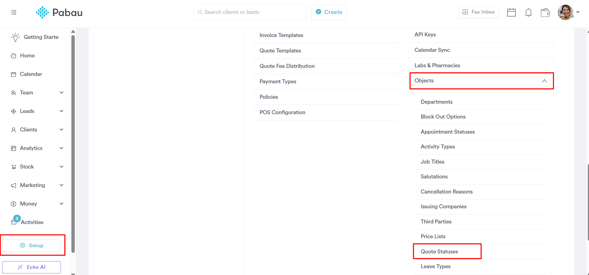
Step 2: Create a Custom Quote Status
On the Quote Statuses page, click on "Create Quote Status" in the top-right corner.
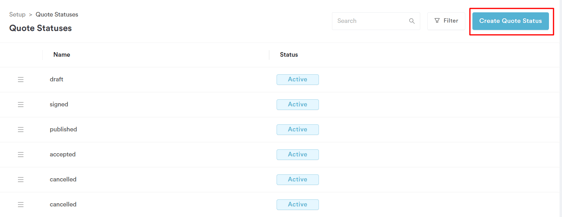
Step 3: Define the Quote Status
In the pop-up that appears, enter the name of your custom quote status and click Create to save it. Repeat this process to add multiple statuses as needed.
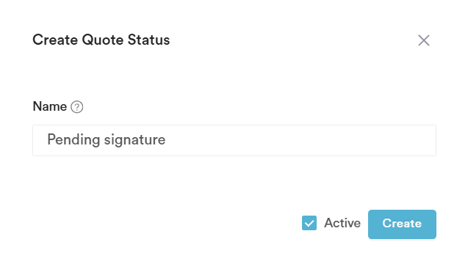
Step 4: Edit or Delete a Quote Status
To make changes to a custom quote status, click on it, update the details, and save. If you need to remove it, click "Delete" and confirm your action.
Step 5: Apply Custom Quote Statuses
Once created, you can apply your custom statuses on the Quotes page. To access it, click on Money in the left sidebar menu and select "Quotes" from the dropdown.
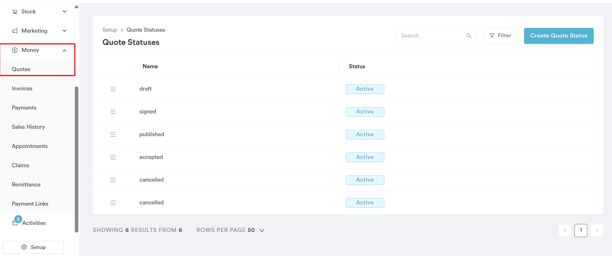
In the Quote Status column, click on the current status of a quote and select a different one from the list.
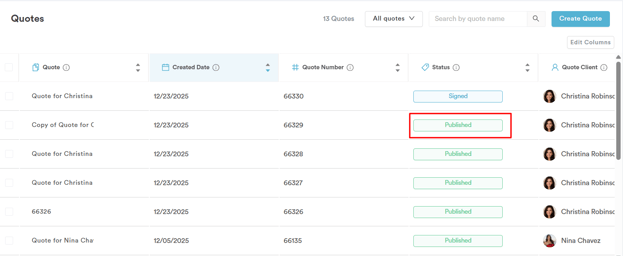
By following these steps, you can efficiently create and manage quote statuses that align with your business workflow.
For more guides, refer to related articles below, select additional guides, or use the search bar at the top of the page. These guides will help you get the most out of your Pabau account.
Additionally, to help you fully utilize and understand your Pabau account, we recommend exploring additional guides and resources offered at the Pabau Academy. It offers in-depth video tutorials and lessons, offering a holistic learning experience that can equip you with the essential skills for achieving success with Pabau.