How to Create a Team Member
Do you have a new member of staff starting at your clinic? You’ll need to add them to Pabau as a new user.
Step 1: Navigate to the Team feature
Log in to your Pabau account, and in the left sidebar menu, go to Team, then click on "Team" again.
Step 2: Click on New Staff Member
Click on the "New Staff Member" in the top right corner of the page.

You will first need to select the default location for this user. If they work in multiple locations, click on "This team member works at other locations" to reveal a list of all your locations. Select all the locations where they'll be working.
Next, fill out the basic user details - first name, last name, email, and staff title.
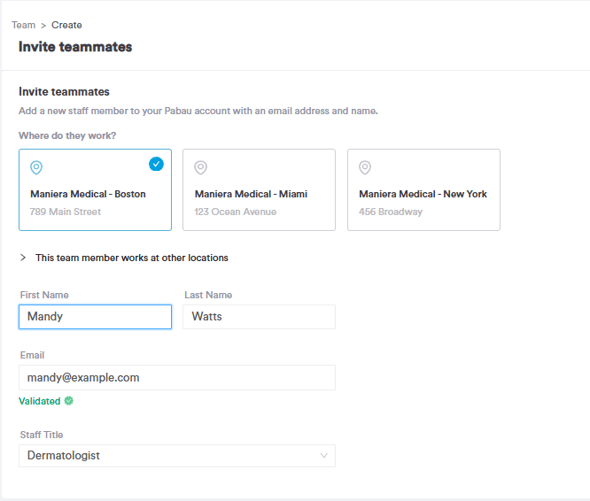
The email you enter here will serve as the user's login email. They will receive a confirmation email to finalize the account creation process.
Step 3: Set Permissions
After you've filled out the basic user details, click on the "Set permissions" button in the top right corner.
NOTE: To learn more about roles, read our How to Create a Role article.

Next, click on "Create staff" in the top right corner of the page. The user is now created.
NOTE: You can also learn about this topic by watching a lesson on Pabau Academy.
In addition, we suggest reading our Team article for a more in-depth exploration of this topic.
For more guides, refer to related articles below, select additional guides, or use the search bar at the top of the page. These guides will help you get the most out of your Pabau account.
Additionally, to help you fully utilize and understand your Pabau account, we recommend exploring additional guides and resources offered at the Pabau Academy. It offers in-depth video tutorials and lessons, offering a holistic learning experience that can equip you with the essential skills for achieving success with Pabau.