How to Create a Book Out Using the Pabau GO iOS App
In this guide, we'll cover how you can create a book out using the Pabau iOS app.
The book out or block out functionality allows you to block out time in your calendar, or the calendar of your staff members, so they cannot be booked during that time period.
Step 1: Launch the Pabau GO iOS App
Start by launching the Pabau GO app on your iOS device and logging into your Pabau account using your credentials.
Step 2: Access the Calendar
Tap Calendar at the bottom/top of the screen. In the calendar view, you will see your shifts and bookings for the day.
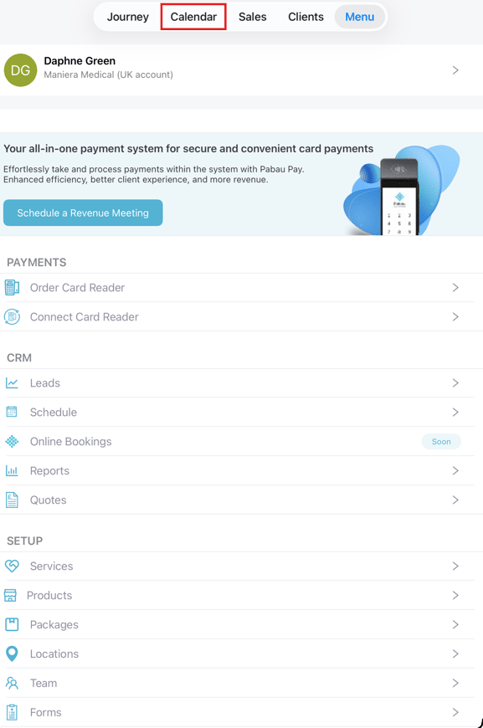
To switch to a different day, use the date picker at the top of the screen. To filter the calendar, tap the hamburger menu in the top left corner.
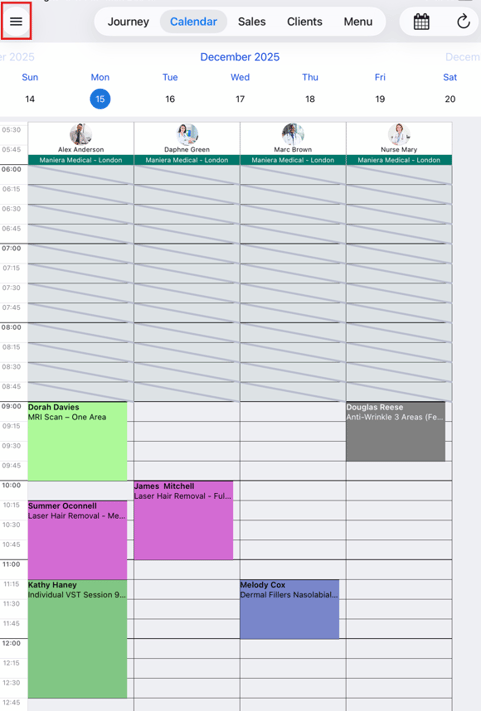
Here, you can:
- Switch to room, week, or month view.
- Select the locations and employees you want displayed.
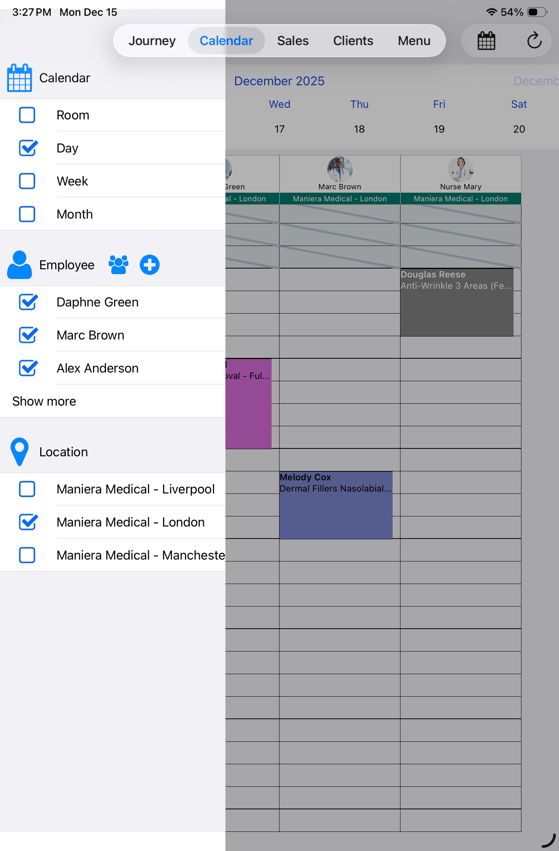
Step 3: Add a Book Out
Tap on the timeslot where you want the book out to start, then select "Add Bookout."
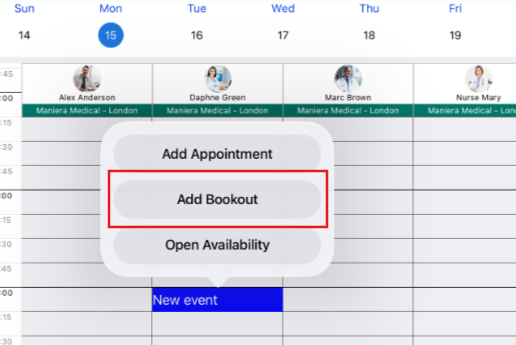
In the Add Bookout modal:
- To block out the entire day, switch the "All day" toggle on
- If the block out is for a shorter period, select the duration in the "Duration" field
- In the "Description" field, choose a block out option from the pre-configured options in your account
- In the Location field, select a different location if necessary (note: this will only work if the staff member has a shift at the second location at the same time)
- In the Room field, you can assign a room to the book out if needed.
Step 4: Save the Book Out
To complete the creation of the book out, tap "Book" in the bottom of the modal.
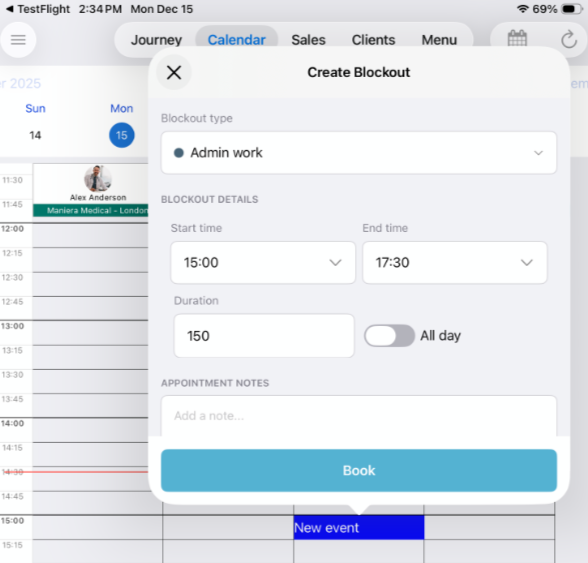
The time slot you selected will now be blocked, and if you're using online bookings, clients will not see any availability for the staff member during the blocked time.
For more guides, refer to related articles below, select additional guides, or use the search bar at the top of the page. These guides will help you get the most out of your Pabau account.
Additionally, to help you fully utilize and understand your Pabau account, we recommend exploring additional guides and resources offered at the Pabau Academy. It offers in-depth video tutorials and lessons, offering a holistic learning experience that can equip you with the essential skills for achieving success with Pabau.