How to Add Attachments to Emails from the Client Card
In this guide, you’ll learn how to send an email with an attachment directly from a client’s profile in Pabau.
Step 1: Access the Client Card
Start by logging into your Pabau account using your login credentials. Then navigate to the top of the screen and type in the search bar to search for your client. The client profile will appear on the search results.

Step 2: Navigate to the Create Button
On the client card, navigate to the bottom right corner of the screen and click the "Create" button represented as a blue plus sign to reveal the available actions. Next, select the "Communications" option.

The "Communications" option will show all available ways to contact the client. Next, click "Email" to proceed.

NOTE: If any communication type is grayed out, it means the client card is missing required information, such as a phone number or email address.
Step 3: Compose Email
Proceed to compose the email to your client as you usually would. To attach any files or photos to the email, click the paperclip icon.

Step 4: Attach Files
A pop-up window will appear, giving you three options for adding attachments:
-
Photo Gallery: Upload images directly from the photo library in the client card.
-
Browse Pabau: Access any documents, photos, or files previously uploaded to the client’s card.
-
Upload from Computer: Select files stored on your computer to attach.
To upload multiple documents, select the "Browse Pabau" option.

From here, you can upload forms, prescriptions, documents, treatment notes, and more by simply selecting the items you want to attach.
Once the desired documents are selected, click the "Attach" button on the bottom right corner of the window to include them in the email.

The attachments will show at the bottom of the compose email screen, confirming they've been attached.

Step 5: (Optional) Insert an Image Into the Email
You can also add an image directly into the email body by clicking the Insert image button in the email toolbar.
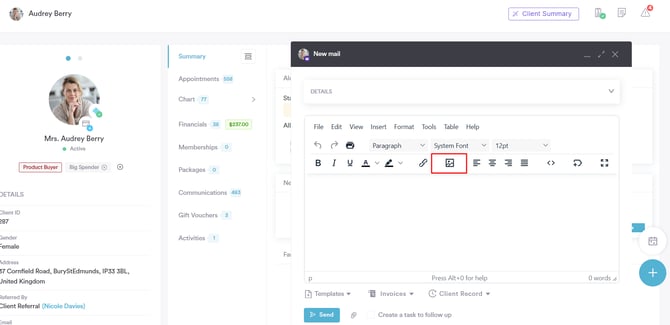
Step 6: Send the Email
Once your message and attachments are ready, click "Send" to deliver the email to your client.
Sending attachments directly from the client card keeps all communications in one place — perfect for sharing forms, treatment plans, or invoices with clients in just a few clicks.
For more guides, refer to related articles below, select additional guides, or use the search bar at the top of the page. These guides will help you get the most out of your Pabau account.
Additionally, to help you fully utilize and understand your Pabau account, we recommend exploring additional guides and resources offered at the Pabau Academy. It offers in-depth video tutorials and lessons, offering a holistic learning experience that can equip you with the essential skills for achieving success with Pabau.