In this article, we'll explore how to navigate lead profiles to access and update lead information, track activities, and improve communication with your leads.
Step 1: Accessing a Lead Profile
Begin by logging into your Pabau account. Use the search bar at the top of the screen, switch to the Leads tab, and search for leads.
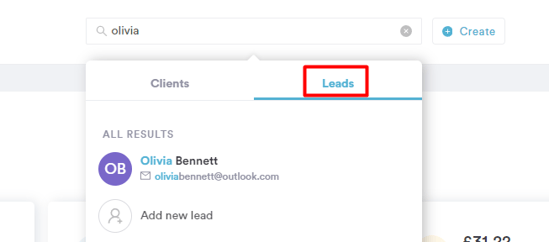
Alternatively, navigate to Leads in the left sidebar menu and click on " Leads". Utilize the search bar in the top right corner to find specific leads.
Step 2: Opening the Lead Profile
Click on the name of the lead whose profile you wish to view.
On the left side, you can see the lead's personal details.
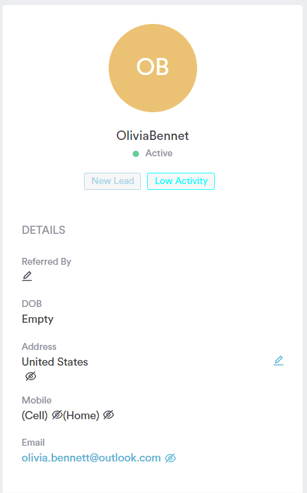
In the top left corner, associate services with the lead and update the lead pipeline or stage.
In the top right corner, you can change the lead owner and mark the lead as won or lost.
In the center of the screen, you can see the activities related to this lead, and leave notes.
Step 3: Create Activities
Click the blue plus sign in the bottom right corner to create activities related to this lead, and send emails or SMS to the lead.
NOTE: You can also learn about this topic by watching a lesson on Pabau Academy.
In addition, we suggest reading our Leads article for a more in-depth exploration of this topic.
For more guides, refer to related articles below, select additional guides, or use the search bar at the top of the page. These guides will help you get the most out of your Pabau account.
Additionally, to help you fully utilize and understand your Pabau account, we recommend exploring additional guides and resources offered at the Pabau Academy. It offers in-depth video tutorials and lessons, offering a holistic learning experience that can equip you with the essential skills for achieving success with Pabau.
