How to Set a Sender Address as Default
In this article, we'll guide you through setting one of your sender addresses as the default email or SMS sender address.
When you designate a sender address as the default, it will be displayed as the SMS or email sender name in client communications such as automated notifications, newsletters, and other automation.
If you're using the Enterprise Email feature, your clients will see the actual email address of your default sender. Otherwise, communications will come from noreply@pabau.com, but the sender name will still match the one you've set as default.
You can still select non-default sender addresses manually for individual emails or SMS from client cards.
Step 1: Access Sender Addresses
To begin, log in to your Pabau account. Next, navigate to Setup in the left sidebar menu. Navigate to Marketing and Communication and choose Sender Addresses under Communications.
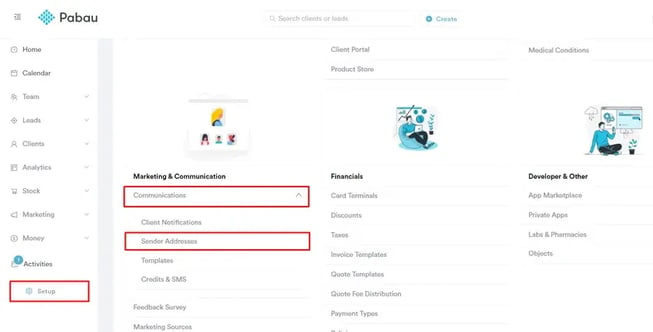
Step 2: Select the Sender Address to Make Default
Choose the sender address you want to set as the default by clicking on it. In the sender editing modal that opens, toggle the 'Default Sender' option.

Step 3: Save Changes
Once you've selected the default sender, click Save in the top right corner of the page.
NOTE: You can only have one default email sender and one default SMS sender at any given time.
If you want to use another sender address you've previously created, you can find it in the dropdown menu when emailing the client from their client card.

Now your default sender address is set, and it will be used automatically for all relevant client communications.
For more guides, refer to related articles below, select additional guides, or use the search bar at the top of the page. These guides will help you get the most out of your Pabau account.
Additionally, to help you fully utilize and understand your Pabau account, we recommend exploring additional guides and resources offered at the Pabau Academy. It offers in-depth video tutorials and lessons, offering a holistic learning experience that can equip you with the essential skills for achieving success with Pabau.