The meaning behind Xero Error Codes in PabauCRM
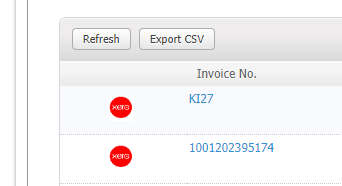
Whenever a sync fails to establish, or complete its operation towards your Xero organisation, you will see the Red icon appear, and a message will be attached to it.
If you hover over the Icon, if the invoice was never attempted to sync before, it will give you an information that you can click to schedule it for manual sync.
If there was an attempt to sync the invoice and for some reason it failed, these are the most common identified reasons and errors we've encountered so far:
XEROINV-01
It means that invoice that you tried to sync cannot be found in PabauCRM, potential cause is that it might have been deleted from the system by a staff member in the mean time.
XEROINV-02
It means that the contact that was assigned to the invoice cannot be found in PabauCRM, potential cause is that it might have been deleted from the system by a staff member in the mean time.
XEROINV-03
It means that we could not match the requested invoice GUID with an invoice on your Xero organisation. Potential cause is that the invoice in Xero might have been deleted/archived.
XEROINV-04
It means there was malformed data trying to be synced to your Xero organisation, please report these cases to customer support for investigation.
XEROINV-05
It means your company has Payments Enabled to be synced to Xero, but there were no payments attached to the requested invoice for sync. The invoice will be synced without payment information.
XEROINV-06
It means there was an error while trying to sync the attached payment information of the invoice to your Xero organisation, please report these cases to customer support for investigation.
XEROINV-07
It means the invoice was edited/updated on Xero Platform, when initially it was generated from PabauCRM, these cases will not be processed by the API as they are considered illegal updates not following the regular update process from PabauCRM to your Xero organisation.
XEROINV-08
It means the invoice was generated with "Authorised" status, this is the final form of the invoice on Xero platform, and they are not eligible to receive any sort of update from external APIs and/or systems.
XEROINV-09
It means the default account code of 200 was deleted/archived from your Xero organisation, in order to proceed correct syncing, select a valid payment account in your Xero Integration dashboard.
XEROINV-10
This error indicates that the invoice ID could not be matched on your Xero platform, potential cause for this is that the invoice is no longer available on your Xero platform.
For these types of issues please email support and we will manually trigger a new insert of those invoices to be synced on your Xero platform.
XEROINV-11
This error code indicates that there has been an error while processing payments for this invoice, please review your payment settings on Xero Integration Dashboard on PabauCRM, make sure you have all proper Account Codes setup with valid accounts that can accept payments.
If you encounter an a warning message attached to your icon that is not listed in our list, please report it to our customer support staff.
Did this answer your question?