- Knowledge Base
- FAQ & Tips
-
Pabau Settings
-
Marketing Features
-
Calendar & Appointments
-
Reports
-
FAQ & Tips
-
Payments
-
Using Pabau
-
API Documentation
-
System Security
-
Medical Forms & Templates
-
Stock
-
Updates
-
Integrations
-
Labs
-
Client Card
-
Trainings & Webinars
-
Online Bookings
-
Video Consultations
-
Leads Manager
-
Pabau for iPad
-
System Requirements & Bespoke Manuals
-
Bespoke Manuals
-
Webhooks
-
Packages
What to do if a button seems to be cut off or missing in the screen/Changing the zoom on your screen
If you log in to Pabau on a device with a smaller screen than usual you might see that some buttons seem to be missing when for e.g. on your other device you could swear they were there.
Or a button seems to be cutoff in the screen so it is difficult to click.
Here are the steps to take in that scenario.
1 .Look to the right corner of your browser and click the "Three Dots"
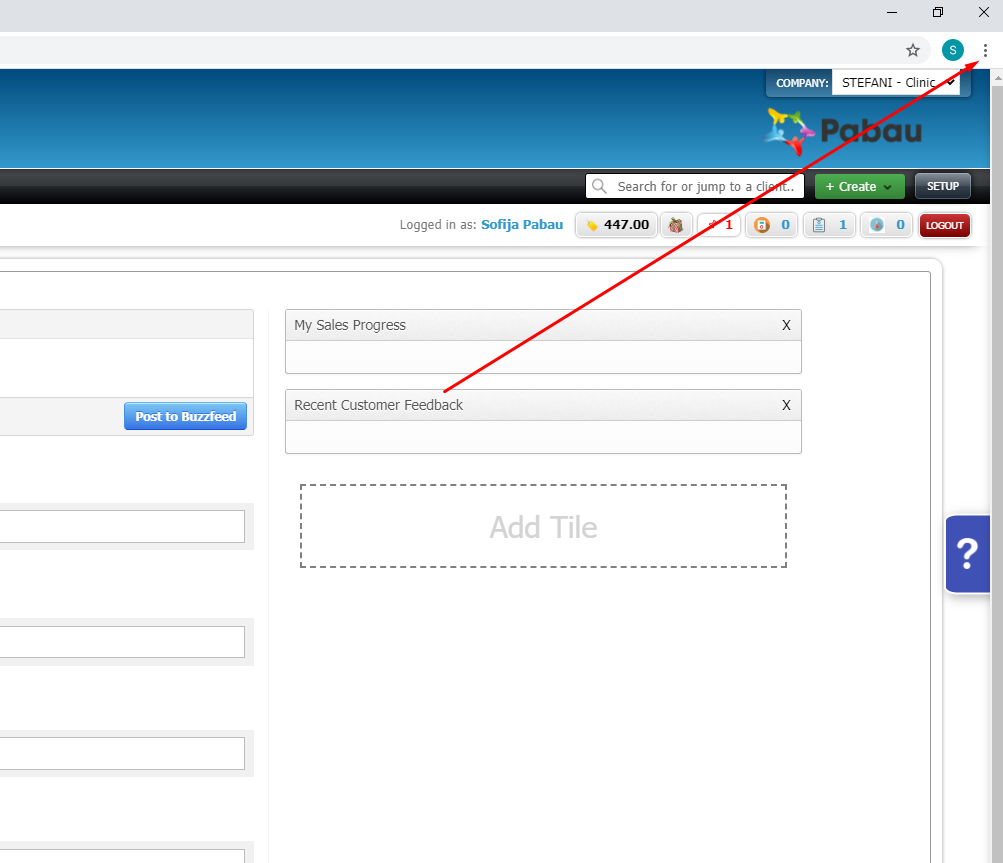
2 .Then find the "Zoom"
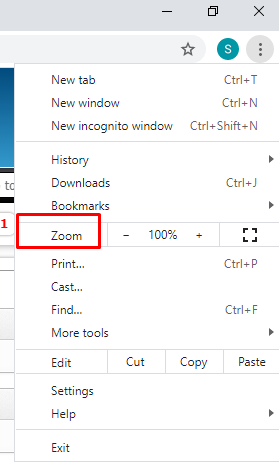
3 .Then click on the Minus and make the Percentage smaller:
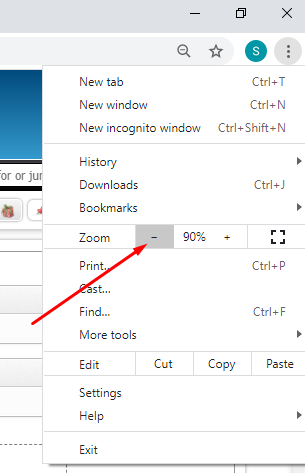
This will make the Information on the screen widen in a way so that you can see the missing or cut off buttons.
Make the percentage as low as you want so that you can see all the information.
Did this answer your question?