- Knowledge Base
- Using Pabau
-
Pabau Settings
-
Marketing Features
-
Calendar & Appointments
-
Reports
-
FAQ & Tips
-
Payments
-
Using Pabau
-
API Documentation
-
System Security
-
Medical Forms & Templates
-
Stock
-
Updates
-
Integrations
-
Labs
-
Client Card
-
Trainings & Webinars
-
Online Bookings
-
Video Consultations
-
Leads Manager
-
Pabau for iPad
-
System Requirements & Bespoke Manuals
-
Bespoke Manuals
-
Webhooks
-
Packages
Wait List
This is a great feature when you are completely booked and you would like to put people on a wait list. In case someone cancels, you can pull up your waiting list and ask a customer from the waiting list if this new emptied slot suits them.
1. The 'Wait List' is located in the 'Calendar'.

2. Now click to book an appointment and look for the 'Wait List' button and click it.

3. Now you should see this screen where you can add a customer to the list.
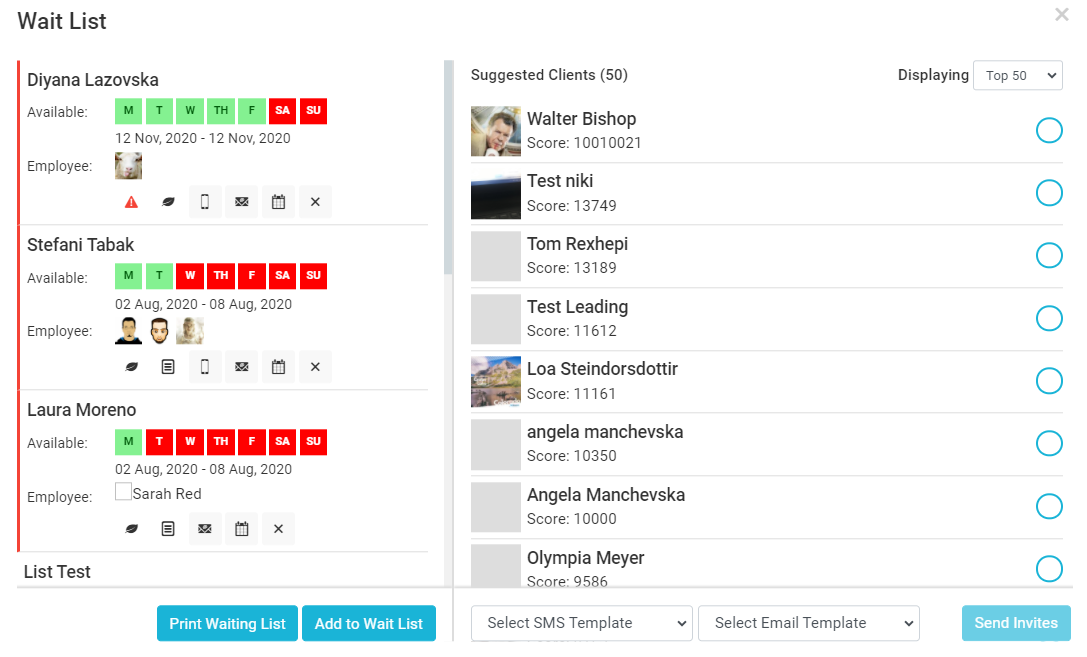
4. Here you need to fill out customers' details and a time when the customer is available to come in case someone cancels an appointment with you. When done, click 'Add to wait list' button.
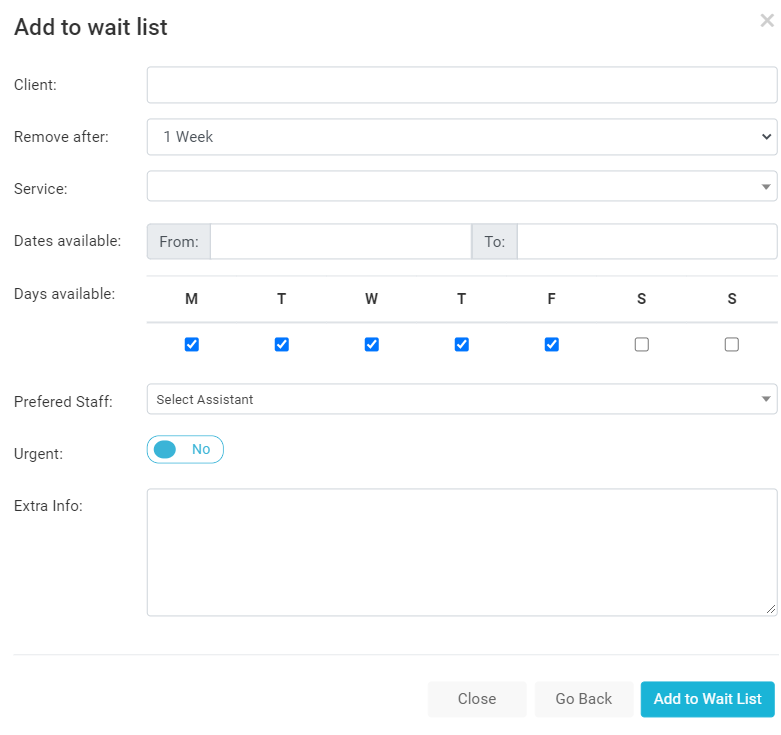 Did this answer your question?
Did this answer your question?
