- Knowledge Base
- Payments
-
Pabau Settings
-
Marketing Features
-
Calendar & Appointments
-
Reports
-
FAQ & Tips
-
Payments
-
Using Pabau
-
API Documentation
-
System Security
-
Medical Forms & Templates
-
Stock
-
Updates
-
Integrations
-
Labs
-
Client Card
-
Trainings & Webinars
-
Online Bookings
-
Video Consultations
-
Leads Manager
-
Pabau for iPad
-
System Requirements & Bespoke Manuals
-
Bespoke Manuals
-
Webhooks
-
Packages
Voiding a Transaction
1. To void a transaction just click on the 'Calendar'.

2. After that, select an appointment & select the 'View Contact' button.

3. Now head over to the 'Financials' tab. There you can see all the transactions.
To void a transaction simply click the three vertical dots and then Void.
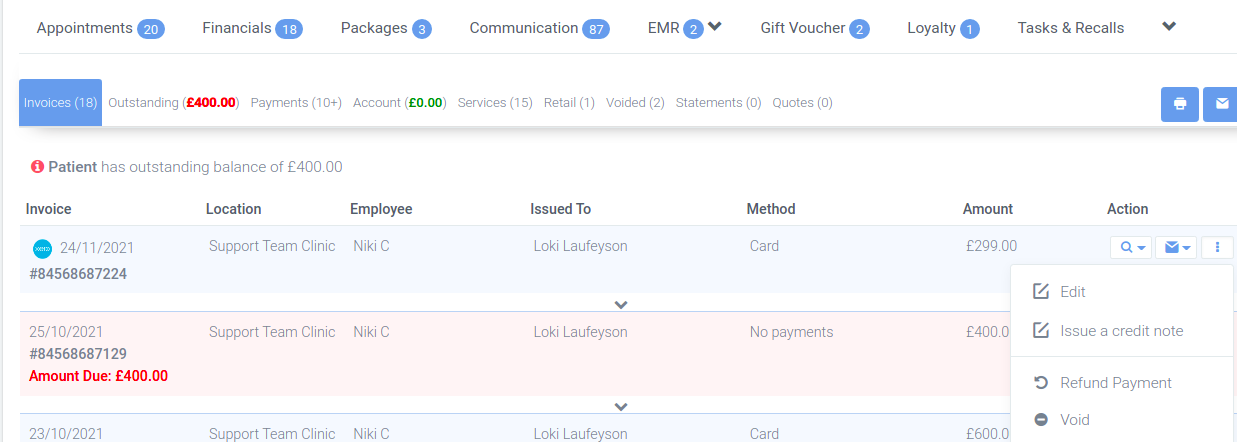 Did this answer your question?
Did this answer your question?
