Voiding a package is going to remove the package itself as well as the transaction history.
1. To void, you can go to the 'Calendar'.

2. Next, open your client's card by clicking on appointment then 'View Contact':

3. Or, if you are in any other Pabau window click on the search bar area on the top right corner.
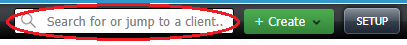
4. Now when we have the clients contact card open, switch to the 'Packages' tab. Then under Action, click on the three Exclamation Points. Here you can void the package by clicking on the X sign.
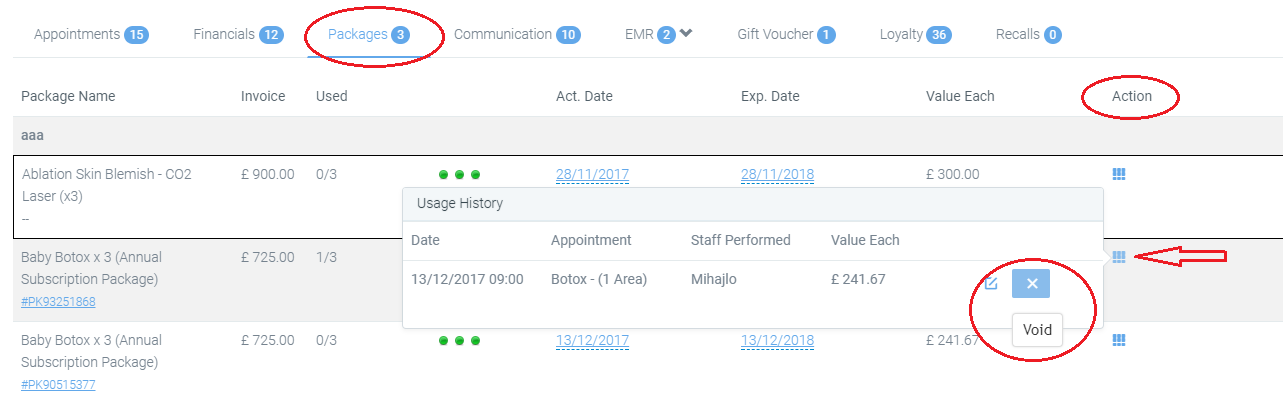
5. A new window will pop up asking you if you are sure? Click 'Yes'.
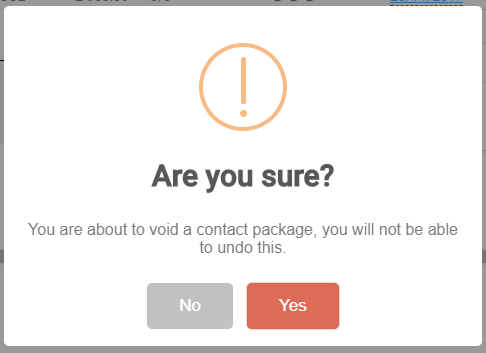
6. Now the void is complete. If a package has more products, just repeat the voiding process explained here until you see that the package is removed from the packages tab.
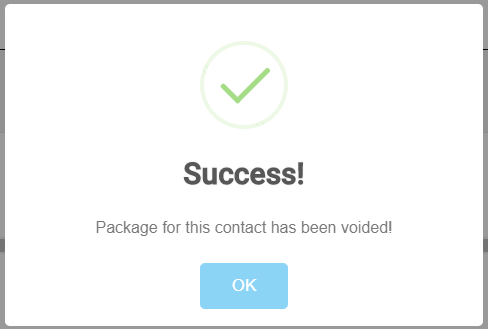 Did this answer your question?
Did this answer your question?
